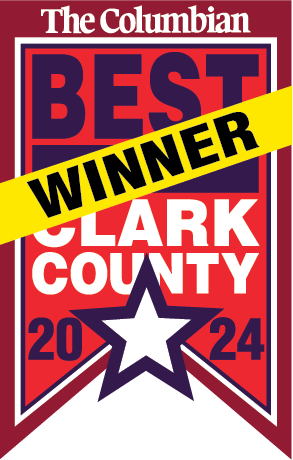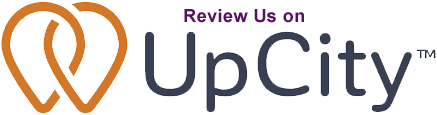Pinterest drives more traffic than LinkedIn, YouTube, and Google+ combined!
Pinterest also surpassed Twitter in referral traffic, according to TechCrunch and Sharaholic.
Pinterest for Traffic
Every image or video on Pinterest has a link to somewhere. They all link to the originating website or if they were uploaded manually they can have a link added. 80% of the Pins on Pinterest are RePins – meaning they are being shared and shared around. Every time the Pin gets shared the linking website gets introduced to a new set of eyes. When I share an image or video through Pinterest my audience sees that Pin on their News feed. They now have the opportunity to click the image and go to my website (if that is where the Pin originated). They also have the opportunity to share the Pin with their audience – and the link stays intact.
Pins can be Discovered
More than your connections can see a Pin. Pinterest offers a Search feature where people can type in keywords. If you have titled and described your Pin using proper keywords then your Pin will come up when someone searches for those keywords. Potentially your Pins could be discovered by any of the Pinterest community ~ over 10 million users.
Pinterest has a Popular Feed
If one of your Pins makes it to the Popular feed it can go viral and drive a lot of traffic. The Popular feed is where many of the 10 million users go first to find interesting items to pin. Creating graphics that give instructions on something – then making them longer than 2500 pixels is a great strategy for driving clicks to the supporting article. Pinterest won’t magnify Pins longer than 2500 px so to read them people have to click through.
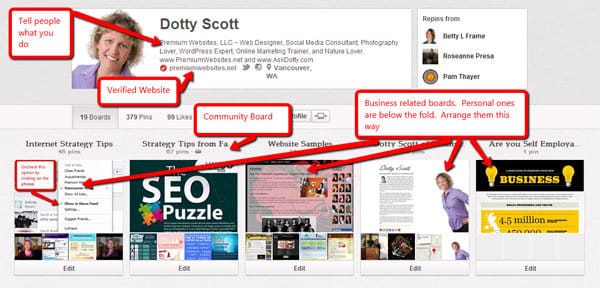
Where to Get Traffic: Pinterest
Pinterest for Business
Here are a few ideas for using Pinterest to drive traffic to your business website:
- Create Instructional Graphics using Photoshop or some online tool equivalent. Optimal size is 600px wide by 3000px tall.
- Create boards relevant to your business and put them into a relevant category. Never leave a board uncategorized. Pinterest will ask others to categorize it, and they allow people to search by category. If your boards are not categorized your pins won’t show in the category searches.
- Create a Community Board ~ allow other people to populate your board. You can invite specific people, you can delete inappropriate pins, and your board will show in the other contributors feeds as well. This will introduce your Community Board to people that do not know you yet.
- Like all social networks do not make it all business. People like to get to know a person. Post items that will give insight into you as a person (but not to personal). I have a board of music I like, Dogs, Places I want to go, and things I find funny. I find these types of Pins get shared more often, which introduces me to more people.
- Use a tool like Pinstamatic to create some of your graphics.
What ideas do you have for using Pinterest to drive traffic? Share in the comments below.