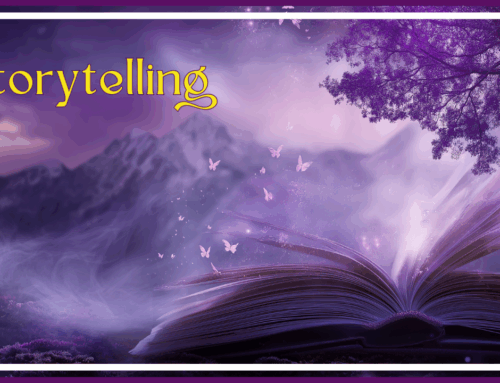10 Questions to ask a Website Designer before hiring them!
Do you know what questions to ask a website designer? Designing a website is an exciting yet daunting task. Your business vision is ready, but getting it online is an entirely different ballgame. It’s easy to feel overwhelmed by technical jargon and design decisions. Worse still, one wrong decision could leave you locked out of your own site or constantly reliant on costly developer support.
Premium Websites, Inc. understands the intricacies of creating a seamless online presence. We’re diving deep into 10 essential questions you should ask before hiring a web designer. These questions are your roadmap to ensuring your website’s security, flexibility, and scalability.

1. Who Will Purchase My Domain Name?
Your domain name is the bedrock of your online presence. If your designer buys it under their name, they technically own it. This puts you at risk of losing your domain if they stop responding or decide to charge exorbitant fees. To prevent this:
- Purchase your domain name yourself using a reputable registrar like CloudFlare or Namecheap.
- Ensure you have full access to renew or transfer your domain whenever you need.
Over the years, I have seen many hard failures when it comes to domains. Spouses have purchased domains for each other, and then a divorce happens. Then, the domain gets held hostage and used as leverage in a business. I have seen children purchase them for their parents, and the children hold tight control over the parent’s business. I have seen the same when siblings “do a favor” for you and purchase the domain. I have seen the purchaser die, and the business owner loses the website because they cannot renew the domain.
Did you know that a lost domain can disrupt your SEO rankings for months? Protecting your domain isn’t just a technicality; it’s critical to staying visible online!
2. Will I Be Able to Update My Website Myself?
Imagine this: your website is live, and everything looks perfect. Then, a month later, you need to update your services or swap out a seasonal promotion. Do you want to rely on a developer whenever you need to tweak a sentence or change an image? Most business owners would answer with a resounding no! That’s where the ability to update your website on your own becomes invaluable.
The Case for a User-Friendly CMS
A Content Management System (CMS) is the engine that powers your ability to make updates without coding knowledge. With the right CMS, you can easily:
- Add or edit blog posts.
- Update your contact information or pricing.
- Change images to keep your site fresh.
- Create new pages for events, promotions, or announcements.
Popular CMS platforms include:
- WordPress: Highly flexible and widely used, offering thousands of plugins for added functionality.
- Wix: Known for its drag-and-drop simplicity, it is perfect for beginners.
- Squarespace: Offers sleek templates that are excellent for creatives or small businesses.
- Shopify: Tailored for e-commerce, with intuitive tools for managing products and orders.
What to Ask Your Designer
When discussing your website, ask your designer these key questions about CMS capabilities:
- Which CMS will be used?
Every platform has strengths. If you need flexibility, WordPress may be your best bet. For ease of use, Wix or Squarespace might be more suitable. - Can I see a demo?
Hands-on experience can help you gauge whether the CMS feels intuitive. Some platforms offer free trials, so you can test them before committing. - What limitations should I expect?
Some CMS platforms are more customizable than others. Make sure you understand any restrictions before proceeding.
Why It’s Better to Start With DIY-Friendly Systems
Surprisingly, businesses that control their website updates tend to experiment more with marketing strategies. For instance, small tweaks like adding a new headline, testing out a bold image, or swapping in a call to action can double conversion rates! Having that freedom at your fingertips can unlock growth opportunities you might not otherwise explore.
3. Will the Website Have Custom Coding?
This question opens the door to a vital decision about how your website will be built. Should you opt for the unparalleled flexibility of custom coding or stick with the simplicity and affordability of a pre-designed template? The answer depends on your budget, goals, and long-term vision for your site.
Let’s dive into the pros and cons of custom coding and how it compares to using website builder templates.
What Is Custom Coding?
Custom coding involves building your website from scratch using programming languages like HTML, CSS, JavaScript, or more advanced frameworks such as React or Laravel. Unlike template-based designs, custom-coded websites are entirely unique and tailored to meet your specific needs.
Key Features of Custom Coding:
- Fully customizable designs and features.
- Freedom to integrate unique functionalities.
- The ability to create high-performance, SEO-friendly websites optimized for speed and user experience.
Benefits of Custom Coding
1. Unlimited Design Flexibility
Custom coding lets your imagination run wild. Want a homepage animation that interacts with mouse movements? Or a navigation bar that morphs into a search panel? With custom coding, developers can make your dream features a reality.
Example: A luxury real estate website could include a 3D interactive map of properties or dynamic pricing updates based on market trends.
2. Enhanced Functionality
Custom coding allows for tailored solutions for businesses with unique operational needs. You can build custom e-commerce systems, integrate advanced data analytics, or develop tools for interactive user experiences.
Example: A fitness website could feature a fully customized workout planner that adjusts based on user inputs.
3. Optimized Performance
Custom-coded websites are optimized for speed and performance, often loading faster than template-based sites cluttered with unnecessary plugins. A streamlined codebase ensures your website runs smoothly, even during high-traffic periods.
Pro Tip: Speed matters! A one-second delay in loading time can reduce conversions by up to 7%.
4. Scalability
Custom coding prepares your website for future growth. Whether you’re planning to add e-commerce, member portals, or multilingual functionality down the line, a custom-coded site can handle it seamlessly.
Drawbacks of Custom Coding
1. Higher Costs
Custom websites come with a hefty price tag. You’re paying for expertise, time, and the specialized skills required to create a custom design. For small businesses or startups, this might not be feasible.
2. Maintenance Challenges
Custom websites often require ongoing developer support for updates, troubleshooting, and adding new features. If your developer isn’t readily available, this dependency can lead to higher long-term costs and potential delays.
3. Longer Development Times
Custom coding takes time—often weeks or months—to build and thoroughly test. If you’re in a hurry to launch, a custom-coded site may not align with your timeline.
The Case for Website Builder Templates
On the flip side, pre-designed templates or website builders like WordPress, Wix, or Shopify are fast, affordable, and accessible options for creating a professional-looking website.
Advantages of Templates:
- Affordable, often starting at just a few dollars a month.
- Quick to set up, with pre-designed layouts ready to customize.
- Easy for non-tech-savvy users to manage with drag-and-drop functionality.
However, templates have their limitations. You’re restricted to the design options and features included in the template. If you want to go beyond those, you’ll likely need to add third-party plugins, which can slow down your site.
Comparing Custom Coding and Templates: What’s Right for You?
Here’s a quick breakdown to help you decide:
| Feature | Custom Coding | Templates |
|---|---|---|
| Cost | $$$ – High initial investment | $ – Budget-friendly |
| Customization | Unlimited | Limited by template design |
| Time to Launch | Longer | Faster |
| Scalability | High—tailored for future growth | Moderate—may require rebuilding |
| Ease of Use | Requires ongoing developer support | User-friendly for basic updates |
| Performance | Optimized for speed | May be slower with plugins |
Key Questions to Ask Your Designer About Custom Coding
If custom coding sounds appealing, here are a few questions to ensure you know what you’re getting into:
- What will be custom-coded?
Determine if the entire site will be coded from scratch or just specific features. - Will I need a developer for future updates?
Custom websites often require ongoing technical support. - Can you provide documentation?
Ensure the developer includes clear documentation for maintaining and updating your website. - How long will the project take?
Get a realistic timeline for development, testing, and launch.
4. Where Will My Website Be Hosted?
Your website hosting is the foundation of your online presence. It’s where your site “lives” on the internet, determining how quickly it loads, how reliably it operates, and even how secure it is. Even the most beautiful website can fail to perform without the right hosting setup.
Understanding hosting options and asking the right questions ensures you avoid slow speeds, crashes, or unexpected costs. Let’s break it down.
What Is Web Hosting?
Web hosting is essentially renting server space to store your website files and make them accessible online. When someone types your URL into their browser, the hosting server delivers the site to their screen. Think of it as your website’s home on the internet.
Ever wonder why hosting matters for SEO? Google prioritizes fast-loading sites. Poor hosting could quietly sink your rankings!
Types of Website Hosting
Not all hosting is created equal. Here’s an overview of the most common types:
1. Shared Hosting
Shared hosting is the most affordable option, ideal for small websites or startups with limited traffic. However, you’ll share server resources (like CPU and bandwidth) with other websites. This can slow your site down if others experience high traffic.
- Best for: Blogs, personal sites, small businesses.
- Drawback: Resource sharing can cause slowdowns during peak usage. Your site will also be more vulnerable to hackers in a shared environment.
Analogy: It’s like renting an apartment—you have neighbors, and their noise or usage can impact your experience.
2. Virtual Private Server (VPS) Hosting
VPS hosting provides more dedicated resources than shared hosting, offering better speed and reliability. Although you still share a physical server, your portion is isolated, ensuring more stability.
- Best for: Medium-sized businesses and growing websites.
- Drawback: Costs more than shared hosting.
Analogy: It’s like owning a townhouse. You share some infrastructure, but your space is private.
3. Dedicated Hosting
Dedicated hosting means you have an entire server to yourself. This option provides maximum speed, reliability, and customization, but it’s also the most expensive.
- Best for: High-traffic websites, e-commerce stores, or sites with stringent security needs. A server programmer will be needed to keep your server safe and secure from hackers.
- Drawback: Requires technical expertise and a higher budget.
Analogy: Think of it as owning a private estate—you’re the only one using the space, and you have full control. You also have all the maintenance costs.
4. Cloud Hosting
Cloud hosting uses a network of servers to host your website, providing scalability and reliability. If one server goes down, another picks up the slack. It’s an excellent option for sites expecting fluctuating traffic.
- Best for: Businesses needing flexibility and high uptime.
- Drawback: Pricing can be complex based on usage.
Analogy: It’s like having multiple vacation homes. If one is unavailable, you always have a backup!
Key Features to Consider in Hosting
When evaluating hosting options, it’s not just about where your site “lives.” Look at what comes with it:
1. Speed and Performance
- Why it matters: Slow-loading websites frustrate visitors and hurt SEO rankings.
- What to ask: Does the hosting plan include SSD storage and CDN (Content Delivery Network) integration for faster load times?
2. Uptime Guarantee
- Why it matters: If your website is frequently offline, you lose credibility and potential sales.
- What to ask: Does the host offer a 99.9% uptime guarantee? What’s their track record?
3. Scalability
- Why it matters: Your hosting needs might increase as your traffic grows.
- What to ask: Can I easily upgrade my plan? How do you handle sudden traffic spikes?
4. Security Features
- Why it matters: Cyberattacks like malware, phishing, and DDoS attacks are common.
- What to ask: Are SSL certificates, firewalls, and malware scanning included? What’s their backup policy?
5. Customer Support
- Why it matters: Problems can arise at any time.
- What to ask: Is support available 24/7? Are there chat, phone, or ticket options for help?
Hosting and Hidden Costs
Hosting packages often advertise a low price, but beware of hidden costs. These can include:
- SSL Certificates: Essential for secure browsing (the little padlock in the URL bar), but not always included.
- Email Hosting: Some plans charge extra for email addresses associated with your domain.
- Backup Services: Automatic backups can save your site in a disaster but might be an additional cost.
Read the fine print and ensure you’re not caught off guard.
The Green Hosting Movement
Did you know some hosting providers focus on sustainability? Green web hosting companies, like GreenGeeks or A2 Hosting, offset their energy use with renewable resources. Choosing an eco-friendly host can align your business with environmental values while serving your audience.
5. Is There Training for Website Updates?
Creating a website is only half the battle. Once it’s live, keeping it updated and relevant is crucial for engaging visitors, improving SEO, and showcasing your latest offerings. But even with a user-friendly Content Management System (CMS), it’s natural to feel a bit lost if you’ve never managed a website. Training is a game-changer—it gives you the confidence and skills to take the reins.
Why Website Training Matters
Imagine you’ve just been handed the keys to a brand-new car, but nobody showed you how to drive it. Sure, it’s exciting, but without training, you might not know how to make the most of it—or worse, you might accidentally damage it. The same principle applies to your website.
Key Benefits of Training:
- Empowerment: You’ll learn how to make changes without relying on a developer for every tweak.
- Efficiency: Updating your site will become a quick and painless process.
- Cost Savings: Avoid paying someone else for minor updates.
- Confidence: Gain a deeper understanding of how your website works.
Questions to Ask About Training
When discussing training with your designer, clarify these points:
- Is training included in the website package?
Some designers include training for free, while others may charge extra. - How long is the training session?
A thorough session typically lasts 1–2 hours, depending on your site’s complexity. - Can I request additional training later?
It’s helpful to know if follow-up sessions are an option. - Will I receive written or video resources?
Documentation ensures you have something to refer to when questions arise.
Premium Websites offers a 1-hour training session via Zoom (it is recorded) after your new website goes live. We cover:
- How to login
- How to make text edits
- How to add images or video
- How to make a blog post
- How to add a page
- Any questions you might have
The whole session is recorded and you are given the recording. You can invite as many people as you want to attend the training.
6. Who Will Create the Content?
Your website’s content is the heart of your online presence. It’s what tells your story, connects with your audience, and drives action. Your content shapes how people perceive your brand, whether it’s compelling copy, captivating images, or engaging videos. But who should create it? That depends on your skills, resources, and priorities.
Let’s explore the options, the process, and how to ensure your content speaks directly to your audience.
Why Website Content Matters
Content isn’t just about filling space on your website; it’s about creating an experience. High-quality content attracts visitors, keeps them engaged, and guides them toward taking action, whether it’s making a purchase, signing up for a newsletter, or contacting your business.
Key Roles of Great Content:
- Communicates Your Brand Message: Tells your story and highlights your unique value.
- Engages Your Audience: Answers their questions, solves problems, and keeps them on your site longer.
- Drives Conversions: Encourages users to take specific actions, like buying a product or booking a service.
- Improves SEO: Helps your website rank higher on search engines, making it easier for potential customers to find you.
Did you know? Websites with blogs generate 67% more leads than those without one. Fresh, helpful content makes a huge difference!
Types of Website Content
Let’s start by breaking down the types of content your website might need:
1. Written Content
Written content includes your site’s headlines, product descriptions, blog posts, and service details. The tone and style should align with your brand while addressing the needs of your audience.
- Homepage Copy: Engaging and concise, drawing visitors into your site.
- About Page: Tells your story and builds trust with potential customers.
- Service/Product Pages: Highlights benefits, features, and solutions to customer problems.
- Blog Posts: Adds value to your audience and boosts SEO.
2. Visual Content
Images and videos are essential for creating a visually appealing and interactive experience. They should be high-quality and relevant to your message.
- Hero Images: Large, impactful visuals that grab attention.
- Product Photos: Clear, professional images showcasing what you offer.
- Videos: Explainers, testimonials, or demonstrations.
3. Interactive Content
Features like forms, quizzes, and tools can engage visitors and encourage them to stay on your site longer.
Options for Content Creation
Once you understand what content you need, you can decide how it will be created. Here are the most common options:
1. DIY Content Creation
If you have strong writing skills, a good eye for design, or a passion for your brand, creating your own content can be a rewarding option.
Pros:
- Full control over your brand’s voice and style.
- No additional costs beyond your time.
- A personal touch that reflects your vision.
Cons:
- Time-intensive, especially if you’re learning as you go.
- Requires tools like photo editing software or writing aids.
- Risk of creating content that lacks polish or SEO optimization.
Pro Tip: Use tools like Grammarly for writing, Canva for design, or Adobe Express for video creation to enhance your DIY efforts.
2. Hiring a Professional Copywriter
A professional writer specializes in crafting compelling, optimized content that drives engagement and conversions.
Pros:
- Expertly written, polished, and persuasive content.
- Content is often optimized for SEO, improving search engine rankings.
- Faster turnaround compared to DIY efforts.
Cons:
- Costs can range from affordable to premium, depending on experience.
- It may require a collaborative effort to ensure your brand voice is authentic.
If you hire a writer be sure they understand all the basics of SEO. Website writing is very different from writing books or ads.
3. Collaborating with Your Web Designer
Some designers offer content creation as part of their service. This is a convenient option, as they understand the design’s structure and can create content to match.
Pros:
- Seamless integration of content and design.
- Often includes visual content like graphics or stock photography.
- Saves time by consolidating tasks with one provider.
Cons:
- Content might lack depth if the designer isn’t a writing expert.
- Limited flexibility if the content doesn’t align with your voice.
4. Outsourcing to an Agency
Agencies often provide full services, including written, visual, and interactive content.
Pros:
- Comprehensive approach to content creation.
- Includes specialists like writers, photographers, and graphic designers.
- Great for large projects or ongoing content needs.
Cons:
- Expensive compared to other options.
- Potential for misalignment if the agency doesn’t fully understand your brand.
Key Considerations When Deciding
Before deciding how to create your website’s content, ask yourself these questions:
- What’s Your Budget?
DIY is the most cost-effective, but hiring experts might provide a better return on investment. - What’s Your Expertise?
Are you comfortable writing or creating visuals? If not, professionals can elevate the quality of your site. - How Much Time Do You Have?
Content creation is time-consuming. If you’re short on time, outsourcing could be the better option. - What’s the Goal of Your Content?
For example, e-commerce sites need product descriptions that sell, while blogs need engaging articles to build authority.
Best Practices for High-Quality Website Content
Regardless of who creates the content, these tips will ensure it’s effective:
- Understand Your Audience
Research your target audience’s pain points, preferences, and needs. Your content should speak directly to them. - Focus on Clarity
Avoid jargon. Use simple, concise language that communicates your message clearly. - Incorporate SEO
Use relevant keywords, meta descriptions, and alt text for images to help your site rank higher in search engines. - Maintain Consistency
Your tone, style, and branding should remain consistent across all content types. - Use High-Quality Visuals
Blurry or low-quality images can detract from your site’s professionalism. Invest in quality photography or stock imagery. - Engage with Calls-to-Action (CTAs)
Every page should clearly indicate the next step for visitors, whether they’re signing up for a newsletter, exploring a service, or making a purchase.
The Power of Storytelling
Here’s a little-known fact: websites with compelling stories often perform better. Sharing how your business started, your mission, or the people behind the brand builds an emotional connection. Customers are more likely to trust and support brands they feel connected to.
7. Can My Website Have Lead Capture Pages?
Your website isn’t just an online brochure—it’s a powerful tool for growing your business. Lead capture pages are one of the most effective ways to transform visitors into leads, which can later be nurtured into loyal customers. If you’re serious about generating leads and building relationships, understanding the role of lead capture pages is essential.
What Are Lead Capture Pages?
Lead capture pages (sometimes called landing pages or squeeze pages) are dedicated web pages designed to collect visitor information, like email addresses or phone numbers, in exchange for something valuable. Unlike regular web pages, lead capture pages focus on a single goal: converting visitors into leads.
Key Elements of a Lead Capture Page:
- A compelling headline that grabs attention.
- A brief description highlighting the value of the offer.
- A clear and enticing call-to-action (CTA).
- A form to collect information (name, email, etc.).
- Optional: Trust-building elements like testimonials or badges.
Why Lead Capture Pages Are Essential
If your website doesn’t have a strategy for capturing leads, you’re missing out on potential customers. Here’s why lead capture pages are critical:
- Builds Your Email List
Collecting email addresses lets you stay in touch with potential customers and keep them engaged with your brand. - Increases Conversions
A targeted lead capture page with a focused message can significantly boost conversion rates compared to general pages. - Supports Marketing Campaigns
Use them to promote specific offers, events, or products, tailoring the message to a specific audience. - Enhances Customer Insights
Gathering information through forms helps you understand and segment your audience for personalized marketing.
What Can You Offer on a Lead Capture Page?
Visitors are more likely to provide information if they receive something valuable. Here are some proven incentives you can use:
- E-books and Guides
Share your expertise in a downloadable format. For example, a financial consultant might offer a guide on “10 Ways to Save for Retirement.” - Discounts or Coupons
A discount code for first-time buyers is a popular way to entice visitors to subscribe. - Free Trials or Samples
Let visitors experience your product or service risk-free. - Exclusive Content
Provide access to webinars, courses, or video tutorials. - Checklists and Templates
Simple, actionable resources that solve a problem for your audience. - Contests or Giveaways
Offer a chance to win something exciting in exchange for their contact info.
Example: An online fitness brand might offer a free 7-day workout plan or a discount on gym apparel to capture leads.
Lead Nurturing Is the Secret Sauce
Many businesses overlook this: capturing a lead is just the beginning. The real magic happens when you nurture those leads. Use email marketing campaigns to educate, engage, and build trust with your new contacts. Research shows that nurtured leads make 47% larger purchases than non-nurtured ones!
Examples of nurturing include:
- Sending a welcome email with helpful links.
- Sharing tips, case studies, or exclusive content over time.
- Following up with a personalized offer.
8. Can I Add a Shopping Cart, Learning Platform, Paid Events, or Other Add-Ons If I Need To?
Your website is a dynamic representation of your business, and as your needs evolve, so should its capabilities. Whether starting with a basic site or diving straight into advanced features, scaling and adding functionality is crucial for long-term success. This brings us to an important question: Is your website designed to grow with you?
Let’s explore how scalable features like shopping carts, learning platforms, and paid events can elevate your site and how to ensure your website is ready for the future.
Why Scalability Matters
Scalability is about preparing your website to handle future growth without requiring a complete rebuild. Here’s why it’s essential:
- Flexibility to Meet New Needs:
Businesses change. Today, you might only need a blog, but tomorrow, you may want to sell products, host webinars, or manage an online course. - Cost Savings:
A scalable site saves you from expensive overhauls when new functionality is needed. Think of it as building a house with room for future additions. - Customer Experience:
Adding features seamlessly—like online payments or booking tools—improves customer satisfaction and increases conversions.
Key Features to Add in the Future
Here are some common add-ons that businesses often integrate as they grow:
1. Shopping Carts for E-Commerce
Whether you sell physical goods, digital products, or services, an e-commerce feature enables seamless transactions directly on your site.
- Platforms to Consider: WooCommerce (WordPress), Shopify, or Wix eCommerce.
- Features to Look For: Secure payment gateways, inventory management, shipping calculators, and promotional tools.
2. Learning Platforms
If you’re in the education or coaching space, adding a learning management system (LMS) lets you offer courses, certifications, or training modules online.
- Platforms to Consider: LearnDash (WordPress), Teachable, or Kajabi.
- Features to Look For: Progress tracking, quizzes, certificates, and multi-tier pricing options
3. Event Management and Ticketing
Having a built-in event management tool simplifies the process for businesses that host events, workshops, or webinars.
- Platforms to Consider: Eventbrite integrations, WordPress plugins like Modern Events Calendar, or built-in features in platforms like Squarespace.
- Features to Look For: Ticket sales, RSVP management, automated reminders, and virtual event hosting options.
4. Membership and Subscription Services
Membership sites offer exclusive content, perks, or community access to paying subscribers.
- Platforms to Consider: MemberPress (WordPress), Substack, or Patreon.
- Features to Look For: Tiered memberships, recurring payments, and gated content.
5. Advanced Booking Systems
For service-based businesses, booking systems allow customers to schedule appointments directly through your website.
- Platforms to Consider: Calendly, Square Appointments, or Bookly (WordPress plugin).
- Features to Look For: Automated confirmations, time zone adjustments, and payment integration.
6. Donation Platforms
For nonprofits or charitable initiatives, integrating a donation platform simplifies contributions while building trust with donors.
- Platforms to Consider: Donorbox, PayPal, or GiveWP.
- Features to Look For: Recurring donations, custom amounts, and acknowledgment receipts.
Questions to Ask Your Designer or Developer
When discussing scalability, here are key questions to bring up:
- Can additional features be integrated later?
Ensure your platform can handle specific add-ons like e-commerce or LMS. - Will new features affect website performance?
Verify that adding functionality won’t significantly slow your site. - What’s the cost of future upgrades?
Understand how much you’ll need to budget for new features. - Can you recommend platforms or tools for add-ons?
A knowledgeable designer can guide you toward the best solutions for your needs.
The Cost of Skipping Scalability
Here’s a surprising statistic: 60% of businesses that don’t invest in scalable websites end up rebuilding their sites within three years. Why? They outgrow the initial design, leading to higher long-term costs. Planning for scalability now saves you from expensive overhauls later.
9. How Will You Optimize for Search Engines?
Your website is more than just a digital storefront; it’s a critical tool for attracting customers and driving business. But no matter how visually stunning or feature-rich your website is, it won’t be effective if people can’t find it. That’s where Search Engine Optimization (SEO) comes in. When hiring a web designer, it’s essential to ask how they’ll optimize your website for search engines to ensure it ranks well and drives organic traffic.
What Is SEO and Why Does It Matter?
Search Engine Optimization is the process of making your website more attractive to search engines like Google, Bing, or Yahoo. When done right, SEO helps your site rank higher in search engine results pages (SERPs) for relevant keywords, making it easier for potential customers to find you.
Benefits of SEO:
- Increased Visibility:
Ranking on the first page of search results significantly boosts your chances of being seen. - More Traffic:
Organic traffic is free and sustainable compared to paid advertising. - Credibility and Trust:
Users trust websites that appear at the top of search results. - Higher ROI:
SEO drives qualified leads who are already searching for your products or services.
Did you know that 75% of users never scroll past the first page of Google? Without proper SEO, your website could remain invisible.
Questions to Ask Your Designer About SEO
- Do you include SEO as part of the website package?
Some designers charge extra for SEO, so clarify upfront. - Will you perform keyword research, or do I need to provide keywords?
A professional designer should help with a keyword strategy. - How will you ensure the site is mobile-friendly and fast?
Make sure speed and mobile usability are priorities. - Will you submit my site to Google Search Console?
Submitting the site ensures it’s indexed and ready for search. - Do you offer ongoing SEO services?
SEO isn’t a one-and-done process. Ask about post-launch options.
10. What’s the Estimated Timeline and Cost?
One of the most pressing questions when embarking on a website project is, “How long will it take, and how much will it cost?” Understanding the timeline and cost upfront helps set expectations, prevent delays, and ensure the project aligns with your budget. A professional web designer should answer these questions clearly, offering transparency about the process and any potential variables.
Factors That Impact Timeline
The timeline for building a website varies depending on its complexity, the designer’s workflow, and your level of involvement. Here are the primary factors:
1. Project Scope
A simple one-page website can take a few weeks, while a custom, feature-rich site with e-commerce or membership systems may take several months.
- Basic Site (3–5 pages): 2–4 weeks.
- Moderate Site (5–10 pages with templates): 4–8 weeks.
- Complex Site (e-commerce, custom features): 8–16+ weeks.
2. Design and Development Process
The designer’s workflow will influence the timeline. A typical process includes:
- Initial consultation and discovery (1–2 weeks).
- Content collection and integration (1–4 weeks).
- Development and testing (2–6 weeks).
- Final revisions and launch (1–2 weeks).
3. Your Availability for Feedback
Delays often occur when clients are slow to provide content or approve designs. Staying engaged and responsive speeds up the process.
4. Revisions and Adjustments
Requesting significant changes during the project can add time. Be clear about your needs upfront to minimize revisions.
5. Technical Features
Adding complex functionality, such as e-commerce, integrations, or custom coding, extends the timeline.
What Affects Website Costs?
The cost of building a website varies widely, depending on your requirements and the designer’s pricing structure. Here’s a breakdown of what influences costs:
1. Type of Website
- Basic Informational Site: $1500–$3,000
Ideal for small businesses or personal portfolios. - E-Commerce Website: $5,000–$10,000+
Includes shopping carts, payment gateways, and inventory management. - Custom Website: $10,000–$20,000+
Tailored designs with advanced functionality like membership systems or learning platforms.
2. Design Complexity
- Template-Based Design: Lower cost, quicker turnaround.
- Custom Design: Higher cost due to additional design and development hours.
3. Features and Functionality
Adding features like booking systems, lead capture pages, or multilingual options increases costs. Each feature requires development, testing, and sometimes third-party tools.
4. Hosting and Maintenance
- Depending on your site’s needs, hosting plans range from $10–$200/month.
- Ongoing maintenance packages, which include updates and security, can add $50–$300/month.
5. Content Creation
Expect additional costs if your designer creates content (writing, images, or videos). Content creation fees vary:
- Copywriting: $100–$1,000+ per page.
- Photography: $500–$2,000 for professional shoots.
- Video Production: $1,000–$10,000+ depending on complexity.
6. SEO and Marketing Add-Ons
SEO setup, social media integration, and analytics tracking often come at an extra charge.
The Cost of Cutting Corners
Here’s something surprising: businesses that opt for ultra-cheap website solutions often end up paying 2–3 times more within a year to fix issues, upgrade features, or rebuild their sites entirely. Investing in quality upfront saves money and headaches in the long run.
Summary
Building a website involves more than aesthetics. Asking these 10 crucial questions ensures you make informed decisions, protects your investment, and sets you up for success. Your website should be secure, easy to update, and capable of growing with your business.
Remember: Premium Websites, Inc. is here to make your digital dreams a reality. Plan wisely, invest in quality, and watch your online presence flourish!