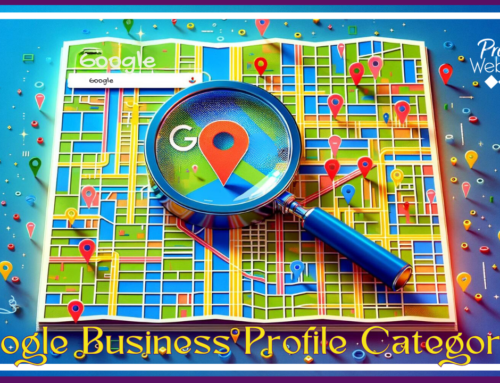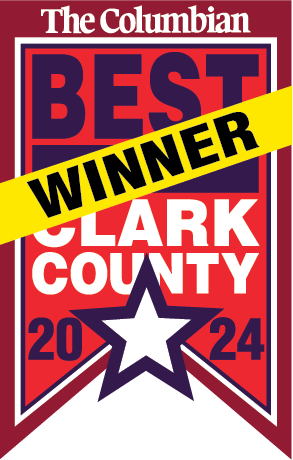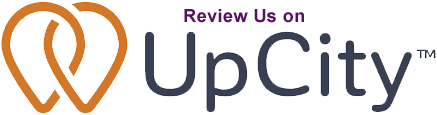How to control your Facebook News feed
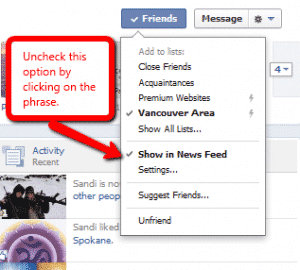
Control your Facebook News Feed
What is your Facebook News feed? When you log into your Facebook account you land on your News Feed. It is where all the posts that have been made by you and your Friends show up. I often get asked how to keep certain people from showing up without going to the extreme of unfriending the person. Why would people want to do this?
- Posting political messages
- Posting religious messages
- Using offensive language
- Posting in a foreign language
- Posting offensive images
- Posting hateful messages
- Basically being an @#$!!%&@#$
When I look at my News Feed I want to see what the people in my life are doing, promoting, attending, and the events that are driving their lives – both positive and negative. I want to get an idea of how life is going for them.
Instead of unfriending the offensive person simple remove them from your News Feed. They will never know! Here is how:
- Go to THEIR profile
- Hover over Friends
- In the drop down menu that will appear uncheck the Show in News Feed option
It is that simple!
Now go and gain control over your News Feed – Facebook life will be so much better!