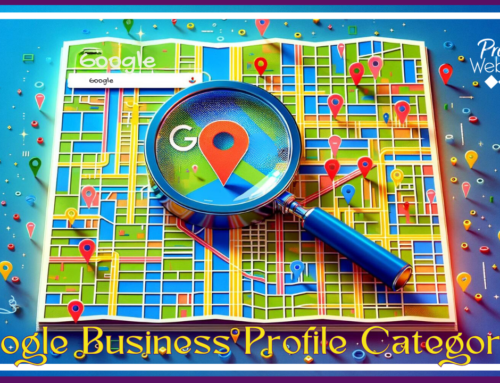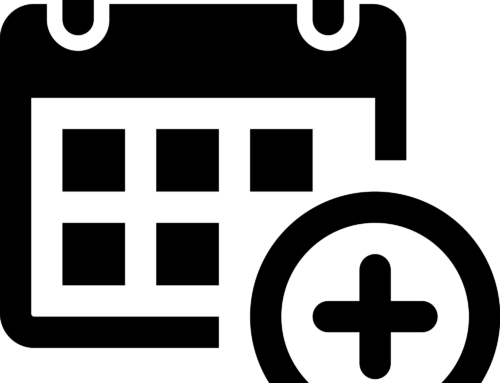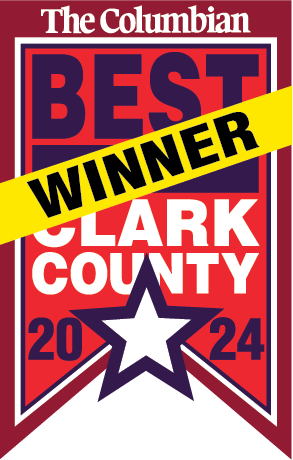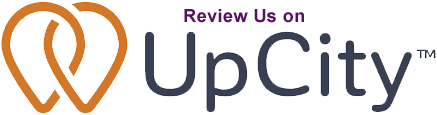Anyone can make an Infographic ~ using a cool tool called PicFont!
PicFont is an online tool that adds words to an image. The image can be something from a website (be sure you are not stealing) or you can upload it from your computer. Be very sure you are NOT using a an image from Getty Images that you did not buy. I personally use my own images or I buy them from Fotolia.
Why create an Infographic?
Infographics are images that convey a message using text overlays, graphs, or other visual media. PicFont will create a simple Infographic using text and the image only. This makes it easy to share your message without misunderstanding the image. Infographics can be used:
- In blog posts
- On websites
- In Social Media
- To explain a complicated process
- To demonstrate something to a client
- Many more applications – let your imagination fly!
Why PicFont?
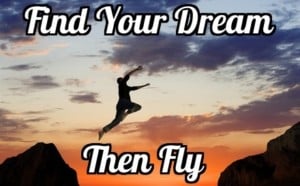
PicFont is free and very easy to use. Anyone that can navigate the Internet can create an Infographic! I created this one in under 1 minute.
Here is the process I used to create this image:
- Go to PicFont.com
- Upload the image you are going to use
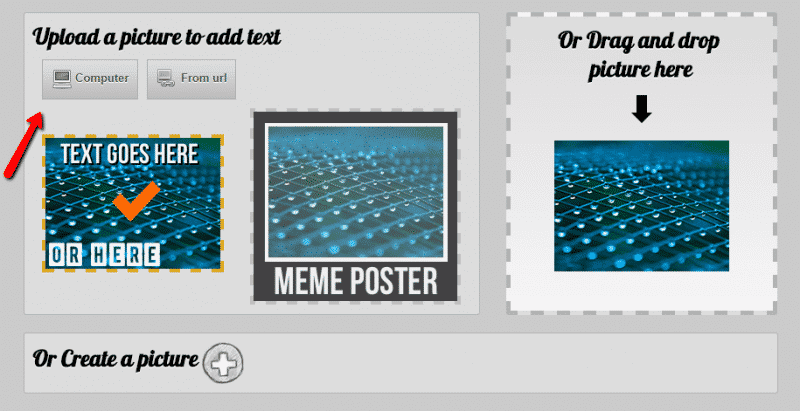
- On the next screen write your font into the text box, adjust the size and choose the style. You can drag it into position on the image as well. What you see is what you get.
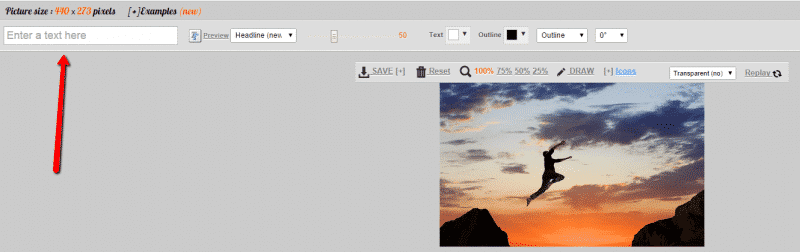
- Save the image by downloading it to your computer
- Now you can use it any way that you want ~ upload to Facebook, add to your website, add a frame in a video, it is yours to use.
Read How Infographics Can Serve as the Fuel to Make Your Social Media Sizzle