How to stand out above your competition
LinkedIn recently added the ability to upload images to your profile. There are several sections that will allow for images; and since people a visual let’s give them what they want! Add images to your profile and start standing out above your competition. I recently had a client say: “I did not know you were an Award Winning web designer.” The only reason they know about that was the images I uploaded to LinkedIN. I added images of the various awards my business has won, as well as a few testimonials that I added to images (for use in Pinterest), and some screenshots of websites.
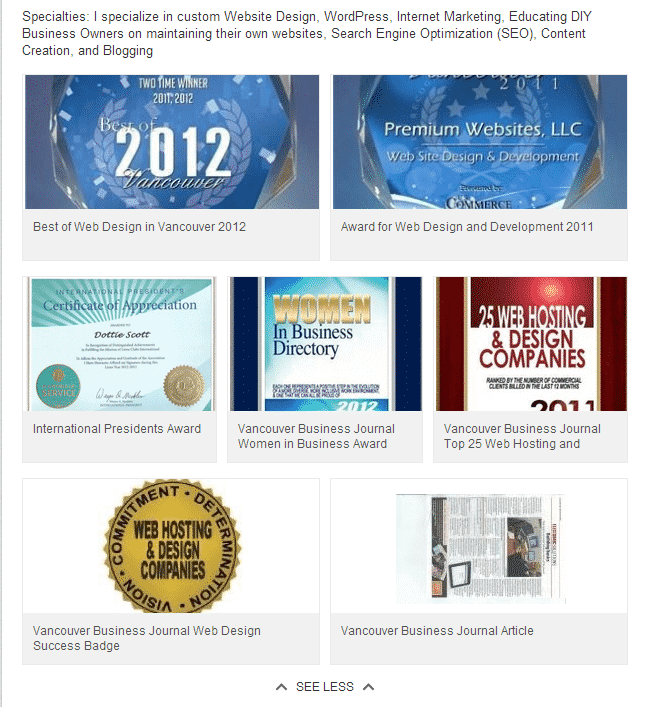
How to add Images to your LinkedIn Profile
- Log into your LinkedIn profile and be sure you are in Edit mode
- Look for the Upload File icon
- Click Upload File and find the image on your computer
- Click Upload
- Add a Title and Description
- LinkedIn will automatically format the image to the correct size and add it to your layout
The layout is 2 wide on the first row the 3 across the 2nd row then back to 2. This pattern will keep repeating.
There are several different sections that will allow to upload images – the more you take advantage of this free option the more you will stand out above your competition.
LinkedIn Questions and Answers




