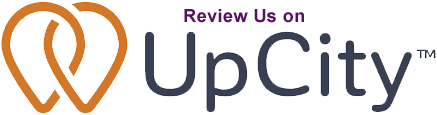How to Streamline Email
I get clients that say things like:
“My computer just crashed and I no longer have that email with my passwords – can you tell me that information again” or “I do not want a domain based email because it will be a hassle to keep track of 2 email addresses.”
My Email Solution
Domain based email addresses are no longer an option – they are mandatory going forward for any business owner. If you question that statement read this article on email deliverability. I anticipate that the actions Yahoo has taken to fight spam will be implemented by all email services in the future.
Once you have your domain based email set up you now need to know how to check that email address so you never miss an email. I suggest Gmail, but any service that you are used to using should work – as long as it is in the cloud and not machine based. Anytime you have machine based emails you are at risk of loosing information. All machines crash, it is a matter of when. Also if you are an employee that changes jobs – your emails stay with the old job. Not an ideal solution. To protect yourself you need to store your emails in the cloud somewhere.
The Gmail Solution
Gmail is a free email service that comes with 15GB of storage. Large attachments can be used via Drive as well. No longer is there a need to use YouSend it or any other large attachment service. Gmail has settings that will allow you to pull in your emails from the server – eliminating the need to periodically login into the email box directly to delete old emails. It will also allow you to reply from the same email address that the sender used. You do not have to remember to look how the email was sent – it is automatic. See screenshot below:
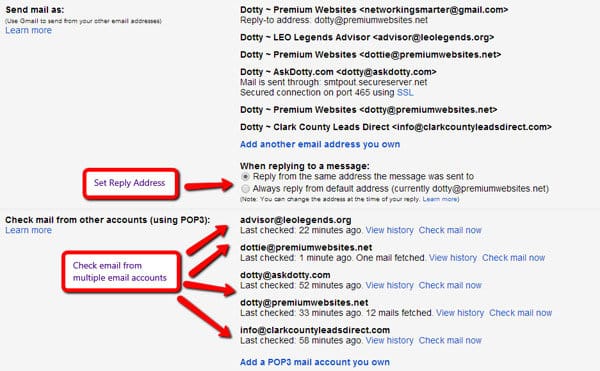
Also notice I have 2 spellings of my name for email addresses – this is because people send email to the wrong spelling quite often and I still want to get those emails. If you have more than one way to spell your name I suggest you do the same as well.
This solution has kept my computer virus free for many years, and I do not loose emails from my computer failing. For my business it works quite well! If you need more information on configuring the Gmail settings read this post.