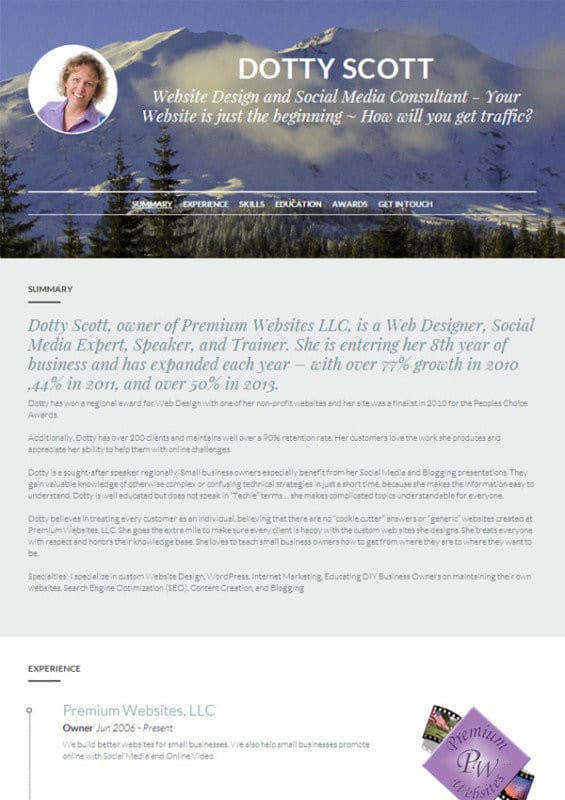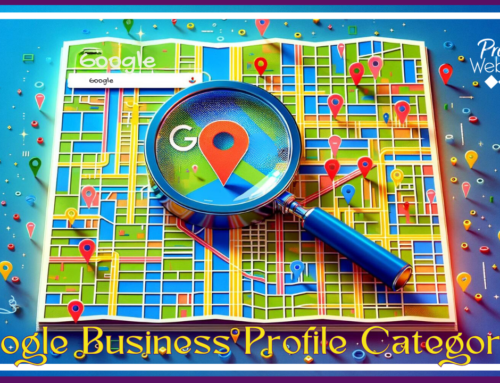Use your LinkedIn Profile to create a Mini Website
Update January 12, 2025: There is now an AI solution for turning your LinkedIn profile into a website. However, It looks like they are not taking new registrations as of this date.
Polywork
This is an AI tool designed to convert your LinkedIn profile into a personal website. They say it takes a few seconds. the website says they are offing a free version and a paid one at $10/month. It does not say when they will be oping up the tool for general usage. Right now, I cannot give it a try since they are not allowing users to register. I will keep checking back. It LOOKS like a great solution.
Zapfolio
This is another AI tool that generates a personal website from a LinkedIn profile. This one let me set up my free account, but the tool is not working yet. I will keep checking in on this one as well.
The website claims it will create a personal website. Under coming soon it says it will create a resume from your LinkedIn profile and enhance it with AI. It also has Business Websites listed as coming soon.
Update May 30, 2024 – Strikingly no longer provides this service. It can still be done, but you must manually transfer all the information.
You have put a lot of work into your LinkedIn profile (if not, you should have). This is where professionals check you out online. Ensure you have all the sections filled out and use photos to stand out above the crowd. Once you have your LinkedIn profile rocking – let’s use it to create a great one-page website just for you!
Why do I want a One-Page website?
Besides the cool factor – it is a great way to get another listing in the search engines. This will help when someone searches for your name or business. The more Online properties you control about yourself and your business the better your search results will be overall. It will give people another way to find you – and you control the content.
Converting your LinkedIn Profile is SO EASY
- Go to www.strikingly.com
- Look for the LinkedIn App at the bottom of the page.
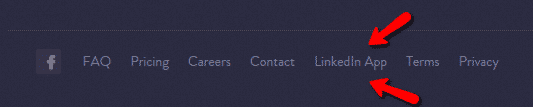
- Click the link and connect to your LinkedIn account
- Let the program pull the information from your LinkedIn account and import it into the Strikingly platform.
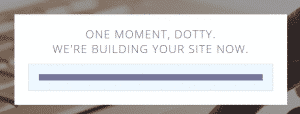
- When it has been completed go to your new One-Page website
- If you want to change anything just click Edit
- You can upload new background images, edit the text, change the color scheme, add images, delete information, add new skills and work experience, etc.
- When you are ready, save and publish!
Screenshot of my new Strikingly page that can be found at dotty-scott.strikingly.com