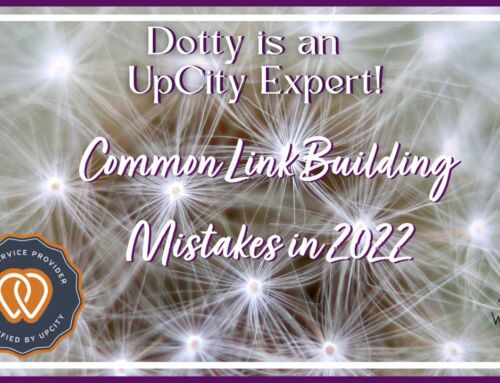What Is User Experience Design?
User Experience (UX) Design shapes how users interact with digital products, such as websites or apps, to make experiences intuitive, engaging, and enjoyable. By blending design, psychology, and technology, UX Design seeks to understand user needs, behaviors, and motivations to create seamless interactions. A solid UX design isn’t just about aesthetics; it’s about ensuring functionality, ease, and satisfaction for the end user.
Importance of User Experience Design
Strong User Experience Design can decide between a product’s or service’s success and failure in today’s competitive digital world. A well-designed UX leads to higher customer satisfaction, increased user engagement, and, ultimately, brand loyalty. Not only does it impact a product’s immediate usability, but it also resonates with customers, influencing their long-term experience with a brand.
Core Elements of User Experience Design
The core elements of User Experience (UX) Design form the backbone of creating an engaging, seamless, and memorable digital experience. Each element—from usability to visual design—works together to ensure users find value, enjoyment, and ease when interacting with a product. Explore these essential elements and understand how each contributes to a cohesive user experience.
Usability
Usability is the heart of UX Design, ensuring that users can accomplish their tasks with minimal frustration and maximum efficiency.
- Definition of Usability: Usability measures how easy and intuitive a website is for users to navigate and complete tasks. It assesses factors like learnability, memorability, efficiency, and error prevention.
- Importance of Usability: High usability reduces users’ cognitive load, making it easier for them to focus on their goals rather than figuring out the interface. When usability is prioritized, users experience fewer errors (like clicking on the wrong button), feel more in control, and are more likely to return. For example, a well-designed e-commerce site lets users find products, apply discounts, and check out with ease, enhancing their overall satisfaction and likelihood of buying again.
- Key Aspects of Usability:
- Ease of Learning: Users should be able to grasp basic functions quickly.
- Efficiency of Use: Frequent users should be able to perform tasks without unnecessary steps.
- Error Prevention and Recovery: Systems should be forgiving, helping users avoid mistakes or recover quickly if they do occur.
Interaction Design
Interaction Design (IxD) creates a dynamic, responsive connection between users and the digital product, ensuring every tap, click, and scroll feels natural.
- Definition of Interaction Design: IxD is the planning of interactive elements within a product, such as buttons, animations, and feedback. It considers how users move through a website and how the system responds, ensuring every action produces an expected and valuable result.
- Importance of Interaction Design: Good interaction design makes the experience intuitive and enjoyable. When designed effectively, interactions don’t interrupt the user journey; they enhance it. For instance, when a “like” button changes color to confirm the action, it provides immediate feedback that’s clear and satisfying, keeping users engaged.
- Core Principles of Interaction Design:
- Consistency: Similar actions should yield similar results across the interface.
- Feedback: Users should receive immediate responses to their actions, such as visual changes or sound cues.
- User Control: The design should allow users to initiate and control interactions rather than the system dictating them.
Visual Design
Visual Design goes beyond mere aesthetics; it’s about crafting an environment that feels engaging and easy to navigate, leaving a lasting impression on users.
- Definition of Visual Design: Visual Design arranges elements like typography, color, layout, and imagery to create a visually appealing and functional website. It ensures that users not only enjoy the website’s appearance but can also navigate it effortlessly.
- Importance of Visual Design: A well-executed visual design can significantly impact first impressions. When a website is visually pleasing, users are likelier to trust it, feel at ease, and stay longer. Moreover, it aids usability by guiding users’ attention to key areas and clarifying information hierarchy. For instance, e-commerce platforms often use bright, contrasting colors for “Add to Cart” buttons to make them more noticeable.
- Key Aspects of Visual Design:
- Color Theory: Colors influence users’ emotions and behaviors. For example, blue evokes trust, while red can create urgency.
- Typography: Fonts should be readable, professional, and consistent to support the product’s tone.
- Layout and Whitespace: A good layout with ample whitespace keeps the interface uncluttered, guiding users’ eyes naturally.
Did you know people form their first impressions of a website in just 0.05 seconds? Visual design plays a massive role in ensuring that a split-second impression is positive!
Information Architecture
While not always listed as a core element, Information Architecture (IA) is a vital part of UX that organizes content in a way that users can easily understand and access.
- Definition of Information Architecture: IA is the structural design of shared information environments. It defines how content and data are organized, structured, and labeled to enable users to navigate seamlessly.
- Importance of Information Architecture: IA helps users find what they need quickly and easily. If a website has a well-planned architecture, users won’t need to think twice about where to go next. For example, on a news website, organizing articles into categories like “Politics,” “Health,” and “Technology” allows users to jump to their preferred sections without hassle.
- Key Principles of Information Architecture:
- Organizational Schemes: Categories and labels should reflect user mental models and terminology.
- Navigation: Clear navigation helps users understand where they are and where they can go next.
- Labeling Systems: Descriptive labels are essential so users immediately understand what each section contains.
How These Elements Work Together in UX Design
Each core element of UX Design—usability, interaction, visual design, and information architecture—interlocks to create a seamless user journey. Usability ensures users find the website easy to navigate; interaction design makes the journey engaging; visual design makes it aesthetically pleasing and on-brand and information architecture ensures everything is logically arranged. When each element is skillfully executed, the result is a well-rounded, enjoyable, and impactful user experience that keeps people coming back.
Process of User Experience Design
Research
Good UX Design starts with research.
- User Research: Involves understanding the target audience’s needs, habits, and preferences.
- Market Research: Analyzing competitor designs and industry trends to identify areas for differentiation.
Design
The design phase translates research into tangible frameworks.
- Wireframing: This is the skeletal structure of the website, showing layout and flow without final design elements.
- Prototyping: Prototypes simulate the final website, allowing the business owner to interact with a near-final version before development.
Testing
Testing allows for real-time feedback and improvements.
- User Testing: Observing users as they navigate the website to spot potential issues.
- A/B Testing: Testing two different design versions to see which performs better with users.
Implementation
Once tested, the UX design moves into production.
- Coding: Developers build the interface based on the UX design.
- Launching: The product is introduced to users, with continued UX improvements as needed.
Role of a User Experience Designer
A UX Designer crafts website experiences that connect with users on a deeper level.
Responsibilities of a User Experience Designer
They conduct user research, design wireframes, and prototypes, perform usability tests, and often collaborate closely with developers.
Skills Required for a User Experience Designer
Key skills include empathy, problem-solving, proficiency in design software, and a deep understanding of user psychology and behavioral trends.
Business Impact of User Experience Design
How User Experience Design Affects Customer Satisfaction
A superior UX fosters positive experiences, which boosts satisfaction and brand loyalty.
How User Experience Design Affects Sales and Revenue
Companies that invest in UX design see measurable improvements in revenue. A seamless user experience reduces friction, which leads to higher conversion rates.
A 2021 study found that businesses could expect an average return of $100 for every dollar invested in UX, underscoring the economic potential of UX investments.
Future Trends in User Experience Design
User Experience Design is constantly evolving to meet the demands of modern users, who now expect faster, more personalized, and more immersive experiences. Innovations like AI-driven personalization, virtual and augmented reality, voice interfaces, and ethical design reshape how designers approach UX. Here’s a closer look at the trends expected to define the future of UX design, helping businesses stay competitive and creating more satisfying user experiences.
1. Artificial Intelligence (AI) and Personalization
AI has already transformed the digital landscape, and its role in UX design is only growing. AI enables highly personalized user experiences tailored to individual preferences, behaviors, and needs through data analysis, machine learning, and predictive algorithms.
- How AI Enhances UX: AI can learn from user behavior patterns, allowing websites and apps to adapt to individual preferences over time. For example, Netflix uses AI algorithms to analyze viewing history and suggest personalized content, while e-commerce platforms recommend products based on past purchases and browsing behavior.
- Impact on User Experience Design: By delivering customized content, AI keeps users engaged, improves satisfaction, and fosters brand loyalty. Personalization through AI can simplify navigation by dynamically highlighting relevant features, reducing cognitive load, and guiding users intuitively through their journey.
AI-driven “predictive search” is also on the rise, where search engines guess what users need before they even start typing. It’s like the future of search is anticipating every step for users!
2. Voice-activated interfaces and Conversational UX
With the proliferation of voice-activated devices like Amazon Echo, Google Home, and Siri, voice interactions are becoming crucial to UX design. Voice UI allows users to engage with technology hands-free, adding convenience and accessibility, especially for multi-tasking or on-the-go users.
- How Voice UI is Used in UX Design: Voice commands allow users to navigate systems, request information, or purchase without touching a screen. Companies like Starbucks and Dominos have introduced voice-activated ordering, providing a seamless and fast user experience.
- Challenges and Opportunities: Designing for voice requires a different approach since users can’t “see” available options. UX designers must anticipate user intents and craft scripts that smoothly guide users through spoken interactions. Conversational UX can also be combined with visual design for hybrid interfaces, where users can switch between typing and speaking.
3. Augmented Reality (AR) and Virtual Reality (VR) in UX
AR and VR transform how users interact with digital products, moving experiences beyond flat screens into immersive 3D environments. This technology holds immense potential for industries like retail, real estate, and education, where users benefit from an in-depth, interactive experience.
- How AR and VR Are Used in UX: AR overlays digital elements onto the real world, such as IKEA’s app, which lets users visualize furniture in their homes. Conversely, VR creates fully immersive environments, such as virtual tours for real estate properties.
- Impact on User Experience Design: AR and VR open new possibilities for UX designers to create lifelike, interactive experiences. The challenge lies in ensuring these interfaces are intuitive and engaging without overwhelming users. Effective use of AR and VR also requires designers to rethink spatial interactions, gestures, and sound design to enhance immersion and user satisfaction.
4. Ethical and Inclusive Design
With data privacy concerns and the demand for inclusive design growing, ethical considerations are becoming essential in UX design. As users become more aware of how companies collect and use their data, transparency and trustworthiness have become competitive advantages.
- The Role of Ethical Design in UX: Ethical design prioritizes user privacy, data protection, and accessibility. This means implementing clear data policies, giving users control over their personal information, and ensuring interfaces are accessible to all users, including those with disabilities.
- Inclusive Design as a Business Imperative: Accessibility is a core of ethical UX design. Inclusive design ensures products are usable for a broad range of people, regardless of ability or background. Features like screen reader compatibility, customizable font sizes, and alternative navigation methods are key in designing inclusive interfaces. Companies that prioritize inclusive and ethical UX comply with regulatory standards and build brand loyalty by valuing user rights.
5. Micro-Interactions and Animations
Micro-interactions are small, subtle design elements that enhance the user experience by adding meaningful feedback, reducing perceived load times, or making tasks feel more interactive. Think of the satisfying checkmark when a task is completed or the gentle bounce of a loading icon.
- Importance of Micro-Interactions: These small interactions may seem trivial, but they provide essential feedback that guides the user through the interface. For example, when a user hovers over a button and it changes color, they know it’s clickable. Similarly, a heart animation on a “like” button can make the interaction more engaging and memorable.
- Future of Micro-Interactions in UX Design: With design software becoming more sophisticated, we’ll see more nuanced animations that delight users without distracting them. Micro-interactions also play a vital role in mobile and wearable interfaces, where small details can elevate the overall experience and make it more intuitive.
6. Minimalist and Content-First Design
As users demand faster loading times and streamlined content, UX design is shifting towards a minimalist approach. This trend emphasizes simplicity, clarity, and removing distractions, making it easier for users to navigate and focus on essential information.
- Definition of Content-First Design: Content-first design prioritizes meaningful content over decorative elements. This means stripping down designs to the essentials, often with generous whitespace, simple typography, and minimal color schemes.
- Benefits for User Experience: A minimalist, content-first approach reduces cognitive load, speeds up interactions, and enhances mobile usability. It’s especially valuable for e-commerce and news websites, where the focus needs to remain on products or articles rather than overwhelming graphics.
7. Biometric Authentication for Seamless Access
Biometric authentication uses fingerprint, facial recognition, and voice to authenticate users, creating a more secure and seamless experience. It eliminates the need to remember passwords, which is handy for mobile devices and wearable technology.
- How Biometric Authentication Enhances UX: Biometric authentication improves security while making login processes fast and intuitive. Many banks, for example, now allow users to log in with fingerprints or facial recognition, improving both security and convenience.
- Design Considerations for UX Designers: While convenient, biometric data must be stored securely to maintain user trust. To avoid frustrating users, designers must also ensure that biometric access works reliably across different conditions, like varying lighting for facial recognition.
Each trend reflects users’ evolving expectations, who want faster, more personalized, and secure experiences. By staying ahead of these trends, businesses can adapt their UX to meet the needs of modern users, enhancing satisfaction and engagement across all digital touchpoints. As UX design continues to evolve, incorporating these innovations will help brands create experiences that aren’t just functional but memorable and future-ready.
Final Thoughts on User Experience Design
User Experience Design is a powerful driver of satisfaction, engagement, and loyalty. By focusing on users’ needs, continually testing designs, and staying current with industry trends, businesses can create experiences that connect and inspire. Whether you’re a designer, developer, or business owner, honing your UX skills will be invaluable. Dive deeper into UX with continuous learning and embrace its transformative potential to take your digital products to the next level.
Frequently Asked Questions (FAQ) about User Experience Design
1. What exactly is User Experience (UX) Design?
UX Design focuses on enhancing the usability, functionality, and pleasure users derive from a website. By understanding user needs, behaviors, and motivations, UX designers create digital experiences that are intuitive and engaging, guiding users seamlessly through their tasks.
2. Why is User Experience Design important for businesses?
A well-designed user experience can boost customer satisfaction, increase engagement, and enhance brand loyalty. Good UX also reduces friction in the customer journey, leading to higher conversion rates, repeat visits, and, ultimately, increased revenue.
3. What are the main elements of UX Design?
The core elements of UX design include Usability, Interaction Design, Visual Design, and Information Architecture. These components work together to create a website that is visually appealing, easy to navigate, intuitive, and effective at meeting user needs.
4. What’s the difference between UX and UI Design?
UX Design is concerned with a website’s overall feel and usability, including research, information architecture, and interaction design. On the other hand, UI (User Interface) Design focuses on the visual layout, look, and feel of the website’s interface, such as buttons, icons, typography, and color schemes.
5. How does UX Design affect customer satisfaction?
When users can easily achieve their goals without confusion or frustration, they’re more likely to have a positive experience, return to the product, and recommend it to others. Satisfied customers contribute to higher retention rates and stronger brand loyalty.
6. What role does AI play in modern UX Design?
AI enhances UX by providing personalized experiences, predictive search capabilities, and adaptive interfaces based on user behavior. For instance, AI can suggest content, streamline navigation, or automatically adjust interfaces for a smoother user journey.
7. How can companies measure the success of their UX Design?
UX success can be measured using metrics like user retention rates, customer satisfaction scores (CSAT), task success rates, and Net Promoter Score (NPS). A/B testing, usability testing, and user feedback are also valuable tools for assessing and refining UX.
8. What are the future trends to watch in UX Design?
Key trends include AI-driven personalization, voice-activated interfaces, augmented and virtual reality (AR/VR), and a growing emphasis on ethical and inclusive design. As these technologies advance, they offer new ways to create immersive, intuitive, and user-centered experiences.
9. What are some common mistakes to avoid in UX Design?
Common mistakes include over-complicating the interface, ignoring user feedback, neglecting accessibility, and failing to optimize for mobile. To create a compelling user experience, designers should prioritize simplicity, clear navigation, and inclusivity.
10. What skills are required to become a successful UX Designer?
A UX Designer should possess strong problem-solving skills, empathy, and user research abilities. Proficiency in design software (like Sketch or Adobe XD), an understanding of user psychology, and knowledge of design principles are also crucial for a successful UX career.