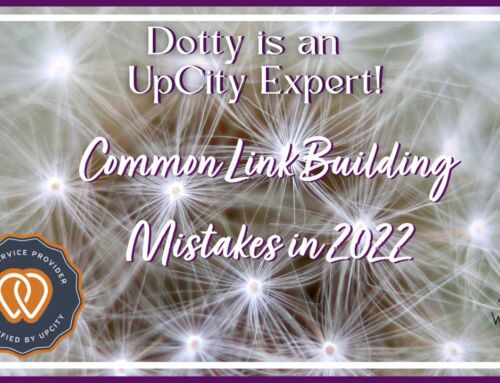Content Management Systems Defined
A Content Management System (CMS) is a software tool that allows users to create, manage, and modify website content without specialized technical knowledge. Essentially, CMS simplifies the web design process so anyone can contribute and manage online content.
The significance of CMS in the digital age cannot be overstated. With increasing reliance on online platforms for information sharing, commerce, and social interaction, having an efficient way to manage digital content is crucial. It streamlines workflow and makes it easier for people with varying technical proficiency to contribute meaningfully to a website’s growth.
Types of Content Management Systems
There are several types of CMSs available today:
Web Content Management Systems (WCMS) provide tools designed specifically for managing web content. They assist with creating structured pages for websites while maintaining consistent appearances across different browsers. The one I use is WordPress. You might have heard of Go High Level, WIX, Squarespace, Groove, and others.
Enterprise Content Management Systems (ECMS) help large organizations organize documents and other data related to corporate operations more effectively than traditional file storage methods.
Component Content Management Systems (CCMS), unlike WCMS or ECMS, handle documents as whole entities. CCMS focuses on managing reusable components within those documents separately, making it an excellent choice for businesses that need complex documentation like user manuals or product specifications managed efficiently.
Mobile Content Management Systems are designed specifically for creating and managing mobile device applications, making them essential in this increasingly mobile-driven world where most traffic comes from smartphones and tablets rather than desktop computers.
Key Features of a Good CMS
When choosing your ideal CMS platform, consider these key features:
- User-friendly Interface: The best systems make navigating through your site easy even if you’re not tech-savvy by providing intuitive dashboards with clear instructions or prompts guiding you every step along the way, ensuring optimal ease of use regardless of whether you are a beginner/advanced user.
- SEO-friendly Structure: A good system will have built-in SEO tools that allow you to optimize your site’s visibility in search engine rankings, a critical component of a successful online presence. If they do not have a built-in SEO feature, there should be a plugin you can add. If not, keep looking.
- Customization Options: Look for a CMS that offers plenty of customization options to make your website truly unique. This might include various themes and templates, as well as the ability to add custom code or plugins. This is super important for websites. While platforms like WIX are very easy to use, they are also very restrictive with the templates available. They are great, until you want something outside of what the template offers.
- Security Measures: Good systems prioritize security, offering measures such as strong encryption protocols and regular updates/patches to protect against the latest threats. This ensures data safety in a crucial online environment where cyber-attacks are prevalent. If the system you choose needs a hosting account, ensure the host has these security measures in place.
- Integration Capabilities: Your CMS should integrate with other tools you use. These can be social media platforms, email marketing software, or analytics tools—anything that makes managing and tracking performance easier.
Popular Content Management Systems
When it comes to popularity:
WordPress tops the list due to its flexibility, ease of use, and massive user community, which provides a wealth of resources to support newcomers and professionals alike, making it the perfect choice for beginners and experienced web developers alike. Another advantage is that if your website designer disappears, you can easily find another who is experienced in WordPress. Other platforms can be a challenge in finding support.
WordPress is the world’s most widely used CMS and powers a staggering 475 million websites. This equates to over 43% of the total websites, which is truly impressive.
Joomla is known for robust functionalities suitable for complex websites requiring versatile content structures. Thanks to intuitive interface backend functions, Joomla maintains a user-friendly nature while still maintaining a robust design. As of 2024, Joomla powers about 3 million websites worldwide.
Drupal boasts advanced capabilities, particularly suited to larger projects that require top-tier security compliance standards. However, the learning curve is a bit steeper than that of WordPress or Joomla, making it less ideal for absolute beginners. As of 2024, 1.7 million websites are powered by Drupal.
Magento, an e-commerce platform focused on e-commerce, provides an extensive set of features necessary to manage online stores effectively—inventory management, customer segmentation, and targeted promotions, among others—which is why many businesses favor it, especially if they’re primarily selling products and services online rather than informational sites/blogs.
Squarespace shines in the design department, boasting an array of visually stunning, professionally designed templates that are easily customizable and meet aesthetic needs without requiring coding skills. However, compared to the aforementioned platforms, Squarespace is limited in terms of flexibility.
Choosing the Right CMS for Your Needs
To choose the right system, one needs to consider the following steps:
- Assess business needs specific requirements, whether needing a simple blog, a feature-rich e-commerce site, or some other features. Knowing what you want helps narrow down choices considerably.
- Compare different platforms. Each has its own strengths and weaknesses, and understanding these will help determine the best-fit goals and objectives.
- Consider budget. Some systems are more expensive than others. If working on a tight budget, look for free, open-source options like WordPress or cheaper alternative paid ones that still offer excellent functionality.
- Evaluate technical support. Do they have a system and a reliable team ready to assist whenever issues arise, or questions need to be answered? Do they support a country that speaks your language natively? Technical issues are hear to resolve if there is a language barrier.
The Role of CMS in SEO
Your choice of CMS can greatly impact your website’s visibility and ranking in search engines. Certain systems are built with SEO-friendly features such as customizable URL structures, meta descriptions, and automatic XML sitemap generation, among others, that help boost your site’s performance in search engine rankings. Thus, selecting an SEO-friendly system becomes essential to achieving a successful online presence. WordPress has many SEO plugins to choose from. One will suit your needs.
The Future of Content Management Systems
Looking forward, future trends include AI-powered content creation and personalization functions. 10Web is a new, AI-based website builder that creates WordPress websites. Currently, it is very limited but has shown great improvement over the past six months.
AI-influenced CMS provides automated workflows with more efficient content management procedures, making tasks like tagging and organizing easier and faster.
Mobile technology continues to heavily influence developments, particularly increased demand for mobile-optimized apps. This led to a rise in mobile-specific platforms, which ensure an optimal browsing experience regardless of the device used.
Final Thoughts on CMS
To recap key points, choose a user-friendly platform that is within your budget and includes SEO tools, customization options, strong security measures, and integration capabilities.
Be sure to consider how the system influences web traffic optimization and prioritize choosing one that promotes best practices.
Finally, remember to keep up with the latest trends, like AI mobile technology, as they continue to shape content management. Stay ahead of the curve and adapt to these changes early on.