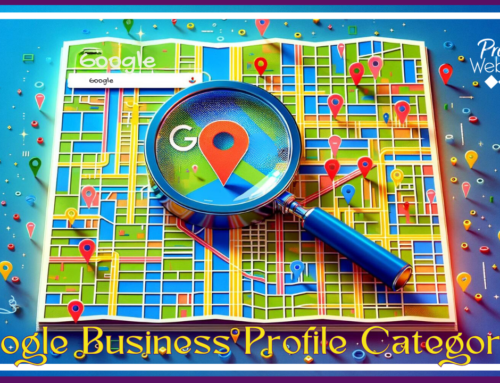If This Then That
Not your typical If Then statement…
Social Media Automation Tool
Sometimes automating your Social Media is a good thing – and other times it is not. Facebook has announced (a long time ago) that it will discount posts that are generated by tools in their algorithm that determines if your posts get seen in others news feed or not. However taking a post you made in Facebook and sending it elsewhere can be very useful and save time. If This Then That is a tool that allows you to program what it does.
For Example, If I post an image in Facebook then take that image and post it to Twitter. The tool can be used for more than Social Media too. You can send an event to your email, text message, EverNote, etc.
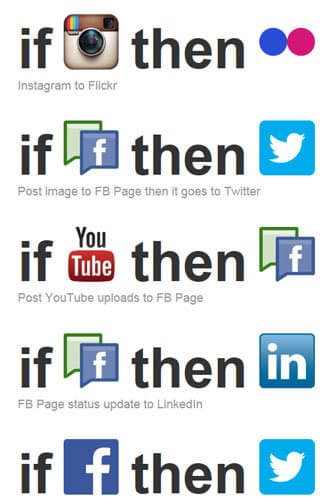 Partial List of available Channels:
Partial List of available Channels:
- Bit.ly
- Blogger
- Box
- Buffer
- Campfire
- Craigslist (get an email sent to you when an item you are looking for gets posted)
- Dropbox
- Evernote
- Facebook Page
- RSS feed
- Flickr
- Foursquare
- Gmail
- Google Calendar
- Google Drive
- HootSuite
- Skydrive
- Tumblr
- YouTube
There is a total of 69 different Channels you can set up a Recipe (If This Then That statement) for. Not all of them work in both directions so you will have to try it out and see if what you want to happen can be programmed. From what I can tell checkin sites like FourSquare are not available for the receiving end of the Recipe.
How is this different that HootSuite?
Tools like HootSuite pull in the feeds from your Social Media sites and display the conversations that are happening. They also allow you to program future posts. If This Then That is action triggered – you do something (like a status update) then something else happens automatically.
Ideas for using If This Then That
- Upload a Video on YouTube and automatically send it to Vimeo
- Connect common Social Media sites (there are many tools to do this however)
- Checkin with Foursquare and send that information to your Google Calendar
- Take a photo on FourSquare and send it to Flickr
- Set up Craigslist to email you when a specific items comes up for sale
- Email yourself your iPhone photos
- When your Facebook profile picture changes then update your Twitter profile picture
- When you Star a Gmail Message send it to Evernote
- Save your Instagram photos to Dropbox
- There are hundreds of possibilities!
Here is another productivity tool: Focus at Will