Facebook likes to be so helpful ~ they think it is a great idea to take the Categories for your business and link it to a Topic or Community page created by Facebook. There is no way to get rid of these pages; they are generated by the Facebook team. What you can do is control what goes into the section about your business.

The section under your photo on your FanPage needs to be what YOU want to say and link to, not what Facebook thinks your Fans want to see. This is where your visitors can get confused. If your FanPage is linking to a Facebook generated page that has your competitors on it, then you just lost that hard-earned traffic. Here is where the Pizza Place link goes to:
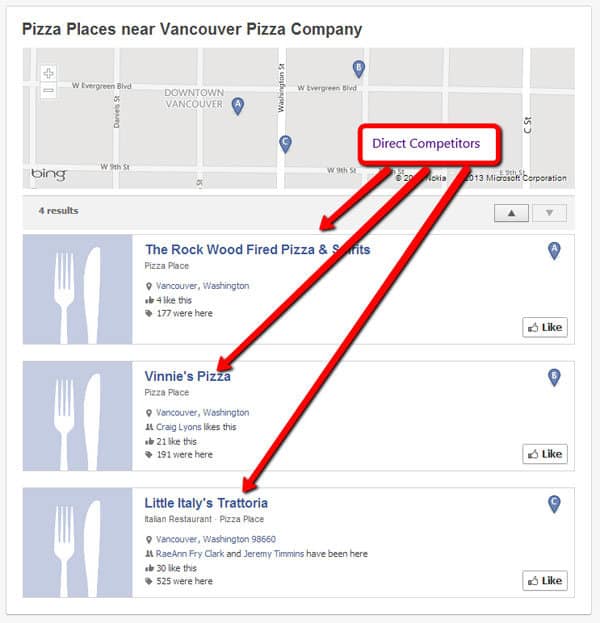
Here is the Vegetarian & Vegan Restaurants link:
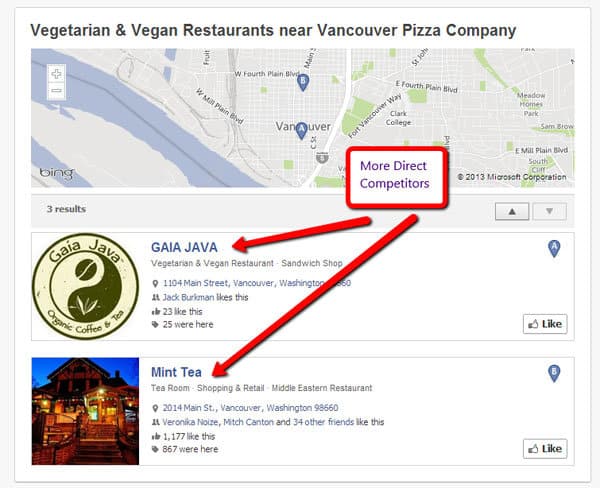
How To STOP Linking to your Competitors
There is a way to control what gets displayed in this area of your FanPage. Take a look at my FanPage:

The only link is to my actual website and the words are what I entered. You are giving up the address that links to a map and the hours information. Both of these I can live without. I cannot live with Facebook leading my Fans to another website designer from my FanPage.
Steps to fix the problem of linking to your competitors
Step One: Go to Edit Page, then Update Info.
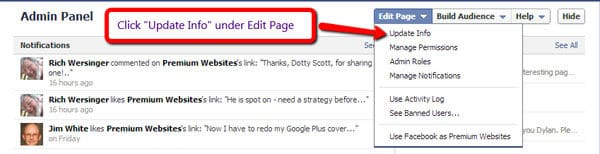
Step Two: Make sure the Place Sub-Category is empty. This is where most of the unwanted links are generated. They lead you to think you need to Categorize your business to get found in Facebook searches. Do not fall for this; all this does is link to Topic pages where other local businesses that do what you do are also linked. The Category section can also cause some of these links. I found the choosing Companies and Organizations then Small Business will eliminate the links.

Step 3: Create your Short Description. Include a link to your website and a short description of what you do. Include your main keywords.




