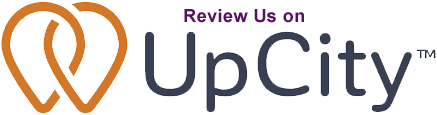Have you been furloughed, laid off, or have to stay home with the kids during the whole COVID-19 pandemic?
You have thought about starting your own business, but just do not know how or what to do.
Here are some “thinking” points to work through before launching your great idea!
COVID-19 Starting a Business
What are you passionate about? What is the one thing that you will get up early for every day? What is that one thing that gets you excited?
Everyone has something they love or are really good at. Something that other people would never do, does not want to learn, and will hire you to do it for them.
Maybe you are an inventor and you have solved some problem with a new product.
Are you scared to take the first step? Never been in business for yourself? Not sure where to start?
Here are some ideas for starting a business during COVID-19.

COVID-19 Starting a Business – Start with Plan
Once you have figured out your product or service – that one thing that get you excited, now you need to see if other people will buy it. The best way to do this is to put it out through social media. Find some free, cool images or graphics Online that either represent your idea, or are appealing to the market that will purchase your product or service.
It will help to give a lot of thought to the potential market. Are they:
- Other businesses?
- People who love the outdoors?
- People who love health?
- People who love entertainment?
- Men or Women or both?
You get the idea – really hone into the potential market for your product or service. Once you have a clear picture in your mind of who these people are, create an Instagram account surrounding that persona.
Start to post your curated images, graphics, and ideas. Start conversations with people in your target market. Gather followers of people that love your idea. See if it is a valid product or service that will sell to this market. Do all of this BEFORE you commit any money or resources to your idea.
Once you have found some images and videos you can use in social media – what are you going to do with them?
Just putting them out in original form is not anything unique. What is your message? How will people know what you are wanting to convey?
Here are a few free or low cost tools that can be used to create social media posts.
- Canva
- Adobe Express
- Pablo by Buffer
- Desygner – mobile app
- Snappa
I have used Canva and Adobe Express. Love both of them. These tools usually have templates that are the correct size for social posts. You will need to know where you are posting since the sizing is different. You can use the existing templates and change the colors, text, and images. Canva has some templates that allow video as well. The other tools on this list I have not yet tried.
What about a website?
Coming from a website designer – you would think the answer would be you need a website first. This is not always true!
I have many clients that have been in business for a few years, then they are ready for a website. It is not the first step in starting a business.
Once you have some sales under your belt, have social media working for you, have earned enough money to cover your expenses, then get a website. A website will allow you to grow your Online sales, even if you are offering a service.
When you are ready for a website – what platform is the best?
From the standpoint of allowing your website to grow with your business – I recommend WordPress. It has plugins available that will allow you to add functionality when you need it. Many of the other platforms are not meant to grow with your business.
Here is a list of website builders that can be used to create a website when you are ready.
- WodPress.com – this is the free version of WordPress that comes with a hosting account. You will be limited on Themes and Plugins.
- WordPress.org – this is the same software installed on your hosting account. You can use any theme or plugin desired. It is more flexible and extendable to allow for business growth. If you are not a techie person than you will likely need to hire someone to help you with this type of a website.
- WIX, Weebly, Squarespace – These are DIY website platforms that most anyone can use. They offer templates where you can remove their information and drop in yours. You can change the color schemes as well. They are also mobile friendly. They are limited since the code base is not changeable. If you want or need something custom these will not work. If you are good with the templates offered they are a great place to start.
- Shopify, Magento, BigCommerce, Zen Cart – These are all eCommerce platforms. Unless you are a techie person you will likely need help getting these set up. They are for selling products and come with the modern features of a full shopping cart. This is not a complete list.
I would encourage you to figure out what product or service you want to offer – then just start. Start small with social media first, then grow incrementally. When you find something you cannot do – get help. Find a mentor, someone that has gone down this path before you.
Bootstrap the startup costs by doing what you can for free or with trade.
Here is an interview I did with Alignable on working from home.
You Can Do THIS!