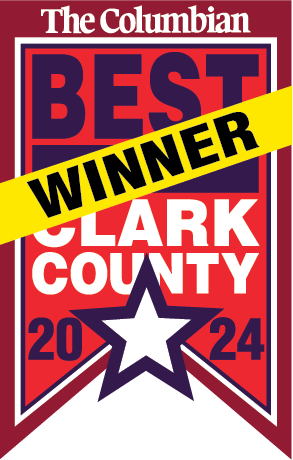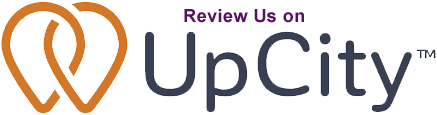Web Services
Premium Websites provides web services that are focused on the Small Business owner. We offer several website design packages, managed WordPress hosting, ADA Compliance tools, and Google Business Profile account setup.
Web Services
Premium Websites provides web services that are focused on the Small Business owner. We offer several website design packages, managed WordPress hosting, ADA Compliance tools, and Google Business Profile account setup.
Premium Websites is different when it comes to website pricing. Most web companies will have you request a quote, call them, or submit a form to find out pricing.
We are completely transparent with our pricing. In fact, we are one of the few website design companies that have website packages clearly states on our website with the ability to pay from our website.
If you have any questions on any of our web packages (websites, hosting, ADA compliance, or Google Business Profiles) just give Dotty a call.
Exceptional Web Services Tailored for Your Business
Premium Websites, Inc. offers a range of services designed to elevate your online presence. They understand that businesses have diverse needs and budgets, making them a reliable partner for solopreneurs and small services-based businesses.