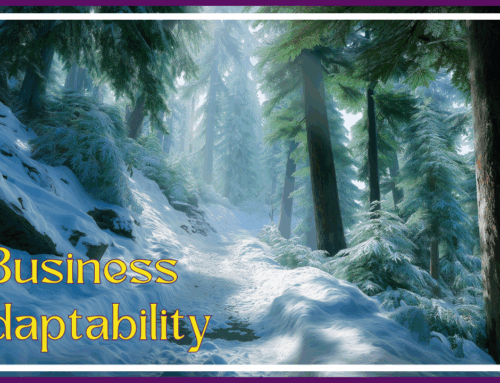Does your website view and work on both Smart Phones and Tablets?
I ask people that question, and they usually say yes; however, they do not understand the question. Just because your website comes up on mobile devices does not mean it is mobile-ready. Most anything on the Internet will be viewed on a mobile device, but that does not mean that people can navigate and use your website the way you intended.
What does Mobile Ready mean?
Mobile-ready websites are easy to use on mobile devices. They do not have drop-down menus, huge images with small text, and information is easy to find. Usually, the pages available for a mobile device are limited compared to the website viewed on a desktop or laptop. Mobile users are not looking for the entire history of your business. They want something specific like your location, phone number (and it better be clickable), list of services, etc.
How to know if your site is Mobile Ready
Have some friends view and use your website. Watch what they do—if they have to enlarge text just to read your site, it is not mobile-ready. If they accidentally click the wrong page because your navigation is too small or hard to use, it is not mobile-ready. If they cannot find your phone number on the first page or they cannot call you by touching the number, it is not mobile-ready.
What are your options?
Updated May 30, 2024
Smartphones have been around long enough that most website platforms are automatically mobile-ready and responsive to any screen size. However, they are not always spot-on. Some slight tweaking is usually needed.
WordPress, WIX, Squarespace and all other platforms I have used in the past few years have responsive design figured out.
More searching is done via a mobile device now than a desktop. When I check the analytics for most of my clients, mobile is more than 80%.