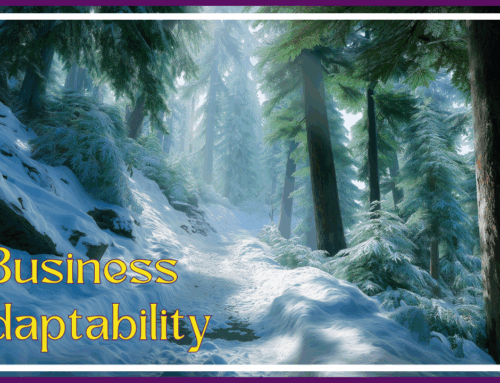Are you using Yahoo Email for your Business?
Update as of May 30, 2024: All emails sent from website forms now must be domain-based, and the email address used must match the domain of that website. The SPF, DKIM, and DMARC records for that email must be set for that domain as well. If you do not know how to do this, hire a tech person who does. It is highly technical and your email will not work if it is done incorrectly.
Yahoo’s new email regulations block all emails sent from a third-party service. That means if you have a form on your website that uses a Yahoo email as the from address, it will no longer be delivered. It is blocked, and you will never know (you do not get a bounced message at all). It is not marked as spam and sent to a spam folder—it is simply blocked by Yahoo. It is completely undeliverable.

Examples of 3rd party services that no longer work:
- Web forms on your website
- Sending invoices from Quickbooks
- Sending bulk email through MailChimp, Constant Contact, Vertical Response, or any other similar service
- Contact Management services
- Infusion Soft
- AllClients
- Outlook
- Any other similar 3rd party software that you have set a Yahoo email address as the from or return email
Businesses must use a Domain Based Email
A domain-based email example is dotty@premiumwebsites.net, or any email address that uses your domain address behind the @ symbol. These are set up with your website host or where you purchased your domain. Your tech person, web person, etc., can help you set it up if needed. If you do not have anyone,, I can help you.
How to check domain-based email address
There are 4 main ways to read your email:
- They should all have web-based access. It is likely email.yourdomain.com or webmail.yourdomain.com or mail.yourdomain.com (replace yourdomain.com with your domain address). One of these should get you to a login screen for your email. If not call your provider and ask what the access address will be.
- Forward your domain-based email address to whatever you currently use. This is usually done where the email is set up.
- Get the new email settings and pull it into Outlook or any other machine-based email program
- Check it using Gmail – I have a tutorial on setting up gmail to check domain address here. This is the method I prefer to use.
If you are using Yahoo email, you must address this issue, or your emails will no longer get delivered!