Do I really need a sitemap?
There are two very different types of sitemaps. One is for the search engines to use to index your website. These are called XML sitemaps. The other type is for people to be able to find pages on your website. They include all the pages, posts, and categories. Here is mine for this website.
2 Types of Sitemaps Explained
XML Sitemaps
XML sitemaps are specifically for a search engine to use. They are written in a program language called XML. They can include everything on your website, if the settings are set correctly. In the WordPress areana there are plugins that will create these for you. I personally use Yoast SEO for this feature. Yoast SEO will create a different sitemap for pages, posts, categories, video, attachments, and certain taxonomies if your website uses them. It won’t create one for anything that you set of OFF in the settings. Here is a list of the XML sitemaps I use on this website.
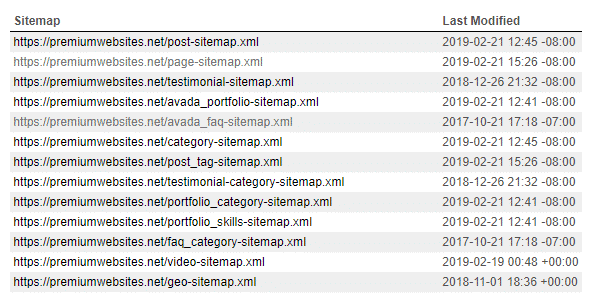
These files are not meant for a person to look at and use – but you are welcome to click on one if you are curious what they look like. These are files that are usually submitted by your webmaster to Google Search Console when your website goes live. They are getting updated automatically (if you use Yoast SEO) when new content is added to your website. Search engines will find the updates and new content quicker using these sitemaps.
This is a very important step in your website optimization and it is not to be skipped. I personally think it is more important than the one that is created for human consumption.
Sitemaps for People
 These are the sitemaps that most people think of when they hear the word. They are usually linked to from the footer of a website, but some old-school websites still have a link in the main menu.
These are the sitemaps that most people think of when they hear the word. They are usually linked to from the footer of a website, but some old-school websites still have a link in the main menu.
I suggest using a plugin to create the sitemap page. One reason for this is that it will update automatically when new content is added to your website. Remembering to update your sitemap is something very few (if any) people will do. Use a tool for this!
They create a list all of the pages, all blog posts (if you have a blog), all products (if you have an e commerce website), any categories, special pages like FAQ, testimonials, etc. They are generally listed in a hierarchical outline and link to all the items listed.
For very large websites they are a necessary tool for people to use when there are many layers to your website and they cannot find what they are looking for on your main navigation. I usually use them on various government websites and other content heavy websites.
If your sitemap page ends up looking like your navigation menu then it is not necessary to use. It is best used when there are layers of information.



