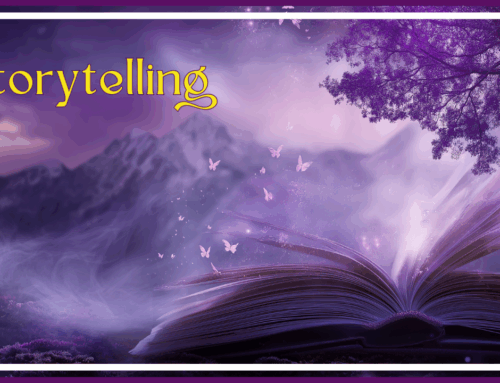Importance of Website Development
Website development is more than just building a digital space; it’s a cornerstone of digital marketing, business growth, and customer engagement. Understanding and implementing website development is critical in a world where a business’s digital presence often dictates its reach.
Role in Digital Marketing
An effective website amplifies digital marketing strategies, providing a platform for SEO optimization, social media integration, and email marketing. Well-developed websites enhance brand visibility and conversion rates.
Impact on Business Growth
A website functions as a digital storefront, offering valuable information about products or services and creating opportunities for growth and global reach. Businesses that leverage websites effectively can broaden their customer base significantly.
Influence on Customer Engagement
Responsive, intuitive websites encourage exploration and interaction. Well-designed websites keep visitors engaged, reduce bounce rates, and ultimately build customer satisfaction and loyalty.
Basics of Website Development
Understanding website development begins with the basics, from defining its purpose to recognizing the elements that make up a successful site.
Definition and Purpose
Website development refers to creating and maintaining websites, covering everything from planning to design, content creation, and launch. Its goal? Establish a compelling, functional online presence that aligns with business objectives and meets audience needs.
Key Elements of Website Development
- Design: Aesthetic and layout that align with brand identity.
- Content: Engaging and relevant text, images, and videos.
- Usability: Easy navigation and intuitive functionality that keep users engaged.
Types of Websites
- Static Websites: Serve fixed content and are ideal for informational sites.
- Dynamic Websites: Built on CMS platforms, these websites allow frequent updates. Most include a blog.
- E-commerce Websites: Designed for online transactions, providing shopping features.
Steps in Website Development
Building a website is a systematic process that involves several essential steps to ensure it aligns with your business goals, engages visitors, and functions smoothly. Here’s a deeper look into each website development stage, from initial planning to ongoing maintenance.
1. Planning
Purpose: Planning is the foundation of website development. It aligns the project with your business goals and user expectations. This stage involves gathering information, defining goals, and understanding your target audience.
Key Actions:
- Define Website Goals: What is the main purpose of the website? Whether generating leads, selling products, or providing information, clearly defined goals guide the website’s direction.
- Identify Target Audience: Understand who will visit the site. Create user personas that represent your ideal visitors’ preferences, needs, and challenges.
- Competitor Analysis: Research similar websites to identify what works and what doesn’t. Analyze their design, navigation, content, and functionality to spot opportunities for improvement.
- Set Functional Requirements: Decide on the necessary features, such as contact forms, chat support, or e-commerce capabilities.
Outcome: A clear project roadmap with goals, audience insights, and a feature list guiding the design and development phases.
2. Design
Purpose: The design phase translates the planning into a visual layout. This step involves choosing aesthetics that match your brand identity and creating a user-friendly interface that engages visitors.
Key Actions:
- Create Wireframes: Wireframes outline the structure of each page, showing the placement of elements like headers, content blocks, and call-to-action buttons. This helps visualize the layout before adding detailed design elements. This does not need to be complicated. If you use a website designer, you can draw it out on paper. Modern website builders often have themes you can look at and provide one you like to your web designer.
- Choose a Color Scheme and Typography: Colors and fonts significantly impact the user experience and should reflect the brand’s personality. For example, a tech company might use bold, modern colors, while a wellness site might use softer tones.
- Develop a Responsive Design: With users visiting from various devices, ensure the design adapts seamlessly to desktops, tablets, and smartphones.
- Design Key Pages: Typically, the homepage, about page, and key landing pages are designed first to establish a cohesive look. These pages set the tone for the overall design.
Outcome: A well-organized, visually appealing design mockup ready for client feedback and approval.
3. Content Creation
Purpose: Content keeps users engaged, informed, and moving through your site. This stage focuses on creating relevant content that aligns with SEO best practices and resonates with the target audience.
Key Actions:
- Content Strategy: Define the content on each page, considering the audience’s needs. This might include text, images, videos, testimonials, and case studies.
- Write SEO-Optimized Copy: Integrate keywords strategically while ensuring the content is natural and valuable. SEO-friendly headings, meta descriptions, and internal links all enhance search visibility.
- Visual Content: Images, graphics, and videos should be high-quality, on-brand, and optimized for web use to ensure fast loading.
- Calls to Action (CTAs): Every page should have a clear CTA that guides users toward the next step, whether signing up, purchasing, or learning more.
Outcome: Engaging, SEO-optimized content that reflects the brand’s tone, provides value to users, and supports the website’s goals.
4. Coding
Purpose: Coding brings the website design to life. This phase involves creating the website structure, applying styles, and adding functionality using programming languages.
Key Actions:
- Front-End Development: Developers use HTML for structure, CSS for styling, and JavaScript for interactive features. Front-end development focuses on making the website visually appealing and user-friendly.
- Back-End Development: Back-end development is essential for dynamic websites that require databases or custom applications (like e-commerce or user portals). This often involves server-side programming languages like PHP, Python, or Ruby.
- CMS Integration: Content Management Systems (CMS) like WordPress or Drupal allow easy updates. CMS integration is crucial for websites that require regular content updates without coding knowledge.
- Ensure Mobile Compatibility: Code should be optimized to ensure the site functions well on all devices and screen sizes.
Outcome: A fully functional website structure ready for testing, with a layout and features aligned with the design.
5. Testing
Purpose: Testing ensures the website operates correctly across various devices, browsers, and screen sizes, providing a seamless experience for all users. Testing also checks for bugs and ensures the site meets performance standards.
Key Actions:
- Functional Testing: Verify that all features, including links, forms, buttons, and interactive elements, work as intended.
- Compatibility Testing: Check the website on multiple browsers (Chrome, Safari, Firefox, Edge) and device types (desktop, tablet, mobile).
- Performance Testing: Assess site speed and load times. Slow-loading sites often lose visitors, so optimizing for quick loading is crucial.
- Usability Testing: Have users test the site to see if navigation and functionality are intuitive. Based on their feedback, make adjustments to enhance the user experience.
- Security Testing: For sites that handle sensitive data, ensure robust security protocols, including SSL certificates and data encryption.
Outcome: A bug-free, user-friendly website that performs optimally across devices and is secure for users.
6. Launch
Purpose: Launching a website involves making it publicly accessible by selecting a domain name and hosting provider and ensuring all elements are functional and ready.
Key Actions:
- Domain Registration: Choose and register a unique domain that reflects the business and is easy for users to remember.
- Select a Hosting Provider: Depending on website traffic and functionality needs, select a hosting provider that ensures reliability, speed, and adequate storage.
- Final Checks: Review all pages, links, and content one last time to ensure everything is working perfectly before going live.
- Deployment: Upload all files to the hosting server and connect the domain name. Double-check everything post-launch to catch any minor issues that could impact user experience.
Outcome: A live, accessible website ready for visitors, fully functional, and free from pre-launch issues.
7. Maintenance
Purpose: Post-launch maintenance keeps the website running smoothly, secure, and relevant over time. Regular updates and checks are essential for maintaining performance and security.
Key Actions:
- Content Updates: Regularly add or refresh content to keep users engaged and improve SEO.
- Software and Security Updates: Regularly update plugins, themes, and CMS software to protect against security vulnerabilities.
- Monitor Analytics: Use tools like Google Analytics to track visitor behavior, bounce rates, and conversion rates. These insights guide future improvements.
- Backup and Restore: Schedule regular backups to ensure your site data can be recovered in case of an unexpected issue.
- Performance Monitoring: Routinely check site speed and functionality to ensure users have a smooth experience. Address any performance issues promptly.
Outcome: A website that remains up-to-date, secure, and optimized, continuously supporting business goals and enhancing the user experience.
Essential Tools for Website Development
Developers rely on a variety of tools to enhance productivity and quality. Here are some of the essentials:
Text Editors
- Sublime Text: A simple, fast editor favored by developers for its efficiency.
- Atom: An open-source editor that allows extensive customization.
Design Software
- Adobe Photoshop: Ideal for creating layouts, images, and web graphics.
- Sketch: A favorite for designing digital interfaces, especially websites and apps.
Development Frameworks
- Bootstrap: Speeds up the process of creating responsive websites.
- AngularJS: Provides a structured approach to building dynamic web applications.
Testing Tools
- Google Lighthouse: Analyzes site performance, accessibility, and SEO.
- WebPageTest: Evaluates speed and identifies areas for improvement.
Best Practices in Website Development
Implementing best practices ensures that your website attracts and retains visitors.
Mobile-Friendly Design
Responsive design has become essential, and mobile devices are responsible for much of today’s internet traffic. Websites that adapt seamlessly to any device provide a better user experience.
SEO Optimization
Optimizing your website for search engines helps improve visibility and brings in organic traffic. Best practices include using keywords, meta tags, and high-quality backlinks.
User-Friendly Navigation
Clear, simple navigation encourages users to explore your site and engage with its content, which helps reduce bounce rates and improve user satisfaction.
Fast Loading Speed
Quick-loading pages improve user experience and help with SEO rankings. Optimize images, streamline scripts, and enable caching to keep your site running fast.
Secure Connections
Using HTTPS and security protocols instills trust in your visitors, especially for sites that handle sensitive information. SSL certificates are essential for e-commerce and other data-sensitive websites.
Did you know?
Google’s ranking algorithm uses over 200 factors to assess a website’s relevance and quality! From site structure to mobile responsiveness, even the most minor details can influence your site’s search ranking!
Future Trends in Website Development: What’s Next?
The landscape of website development is continually evolving, driven by new technologies, user expectations, and digital innovation. Keeping up with these trends can give businesses a competitive edge, improve user experience, and streamline development processes. Here are the most promising trends shaping the future of website development.
1. Artificial Intelligence (AI) and Machine Learning (ML)
The Role of AI and ML in Website Development
AI and ML are transforming how websites function and interact with users. These technologies analyze data and user behavior and help deliver personalized experiences, automate routine tasks, and enhance security.
Applications in Website Development:
- Personalized Content Delivery: AI algorithms analyze user behavior and preferences, allowing websites to deliver tailored content, product recommendations, and advertisements.
- Chatbots and Virtual Assistants: AI-powered chatbots improve customer service by providing instant support, answering queries, and guiding users through the website 24/7.
- Data-Driven Insights: Machine learning can analyze user behavior patterns, helping businesses improve user experience by adapting content, design, and functionality based on data insights.
Example: E-commerce sites increasingly use AI to recommend products based on past purchases and browsing history, creating a more personalized shopping experience.
2. Voice Search Optimization
Why Voice Search Matters
With the growing popularity of voice-enabled devices like Amazon’s Alexa, Google Home, and Apple’s Siri, voice search is becoming a critical component of digital interaction. Websites optimized for voice search can attract more traffic and improve accessibility for users who prefer voice interaction over traditional text searches.
How to Optimize for Voice Search:
- Natural Language Processing: Unlike traditional text searches, voice searches use conversational language. Optimizing content for natural, question-based queries makes it easier for search engines to match voice search queries to website content.
- Answering Questions Directly: Voice search queries often include questions like “What is…” or “How do I…?” Structured content that answers these questions concisely can improve its chances of appearing in voice search results.
- Local SEO for Voice Search: Many voice searches are local (“near me” queries). Businesses should optimize their websites for local SEO by including relevant keywords, local information, and customer reviews.
Example: Local service providers, like restaurants or repair services, can benefit from voice search optimization by appearing in “near me” searches for users seeking nearby options.
3. Progressive Web Apps (PWAs)
What Are Progressive Web Apps?
Progressive Web Apps are a blend of traditional websites and mobile applications designed to provide an app-like experience on the web. They load quickly, work offline, and deliver smooth performance, making them popular among users who expect instant and reliable access.
Benefits of PWAs:
- Offline Access: PWAs cache content, allowing users to access certain parts of the website without an internet connection and enhancing usability and user experience.
- Improved Performance: PWAs are often faster and more responsive than regular websites, reducing bounce rates and improving engagement.
- App-Like Features: PWAs can send push notifications and be saved to a user’s home screen, keeping users engaged and encouraging repeat visits without needing a separate mobile app.
Example: Brands like Starbucks, Pinterest, and Twitter use PWAs to reach mobile users without requiring them to download an app, increasing engagement and retention rates.
4. API-First Design
The Need for API-First Development
Websites often integrate with multiple platforms and devices in an interconnected digital landscape. API-first design emphasizes building robust, scalable APIs from the start, ensuring seamless data sharing and compatibility across various platforms.
Why API-First is the Future:
- Better Integration: An API-first approach enables easier integration with mobile apps, IoT devices, and third-party platforms, allowing website functionality to be extended.
- Faster Development: API-first design allows frontend and backend teams to work simultaneously, speeding up the development process and enabling faster updates.
- Future-Proofing Websites: With a strong API foundation, websites can more easily adapt to new technologies and platforms. This flexibility is essential in a tech landscape that continually evolves.
Example: Companies like Spotify and Twitter leverage API-first designs to allow third-party developers to build apps and tools that integrate with their platforms, expanding their reach and functionality.
5. Motion UI
Enhancing User Experience with Motion UI
Motion UI uses animations and transitions to make websites more interactive and engaging. These visual effects enhance the website’s look and feel, help guide users through the site, and make interactions feel more intuitive.
Advantages of Motion UI:
- Increased Engagement: Animations draw attention and keep users engaged longer by adding an extra layer of interactivity.
- Guiding User Actions: Subtle animations can highlight important elements like calls to action or navigation buttons, improving usability.
- Brand Personality: Custom animations and transitions can reinforce a brand’s personality, making the website experience more memorable.
Example: Animations on buttons, loading screens, and scroll-triggered effects are widely used on modern websites like Apple’s product pages, where animations create a smooth, high-end experience that mirrors the brand’s aesthetic.
6. Single Page Applications (SPAs)
The Rise of SPAs
Single Page Applications load all content on a single page, allowing faster, more fluid navigation that feels like a desktop application. SPAs improve user experience by eliminating page reloads, making transitions quicker and more seamless.
Why SPAs are Gaining Popularity:
- Enhanced Speed and Responsiveness: SPAs don’t require the entire page to reload, making interactions feel instantaneous.
- Improved User Experience: With SPAs, users can navigate through the website without delays, which is especially valuable for web applications or content-heavy sites.
- Easier Development and Maintenance: SPAs often use frameworks like React, Vue, or Angular, which make it easier for developers to manage and update content.
Example: Popular applications like Gmail and Google Maps use SPAs to provide a fluid, app-like experience that doesn’t require page reloads, making it easy for users to interact with content quickly.
7. Cybersecurity and Privacy-First Design
Protecting Users and Building Trust
As data privacy concerns rise, websites need to prioritize user security. Privacy-first design, which integrates security features and transparent data policies, has become a best practice.
Key Aspects of Cybersecurity and Privacy-First Design:
- Data Encryption and Secure Connections: SSL certificates and HTTPS protocols are essential to protect user data, especially on sites handling personal or financial information.
- GDPR Compliance: For businesses targeting EU users, complying with GDPR is a legal requirement. This ensures that users’ data is collected, stored, and managed responsibly.
- Transparent Data Collection Policies: Clear, accessible privacy policies build trust by informing users about data practices and giving them control over personal information.
Example: Websites incorporating multi-factor authentication, data encryption, and transparent cookie policies create a safer, more secure environment that users can trust.
8. Augmented Reality (AR) Experiences
Blending Digital and Physical Worlds
Augmented Reality (AR) brings a new dimension to web experiences by overlaying digital elements in the real world. AR is especially popular in e-commerce, allowing users to visualize products in their space before purchasing.
Benefits of AR in Web Development:
- Enhanced Shopping Experiences: In retail, AR lets users “try on” clothes or see how furniture looks in their space, making online shopping more interactive and reducing returns.
- Increased Engagement: AR keeps users on the website longer by providing immersive experiences encouraging exploration and interaction.
- Brand Differentiation: AR helps brands stand out in competitive markets, offering users a unique, high-tech experience.
Example: IKEA’s AR-enabled catalog allows users to place furniture in their homes virtually, helping them visualize how products will look and fit.
Conclusion: The Role of Continuous Learning in Website Development
Website development requires a commitment to ongoing education and skill refinement. Developers who stay informed on trends like AI, UX, and new coding languages as technology advances maintain a competitive advantage. Embracing continuous learning ensures your website remains modern, functional, and aligned with user expectations.
Frequently Asked Questions for Website Development
1. Why is website development important for my business?
Website development provides an online presence, engages customers, and supports business growth, making you accessible 24/7.
2. How do I start learning website development?
Start with foundational languages like HTML and CSS, practice building projects, and consider joining communities or enrolling in courses.
3. How much does it cost to develop a website?
Costs vary widely. Simple sites may cost a few hundred dollars, while custom, feature-rich sites can reach thousands.
4. What’s the difference between a static and a dynamic website?
Static websites display fixed content, whereas dynamic websites, often built with a CMS, allow regular updates without coding.