Duplicate Google Place Listings
I have known for months now that Google has been creating Google Places listings for Doctors, Dentists, and other professionals. I work with a local dental office that keeps getting more pages created (not by us). Today I got an email saying there was more than 1 listing for my business, and I have only created one listing – ever. Apparently Google created another for my business, put it into my Places account, and is now penalizing me for their actions.
I got this email warning from Google today:
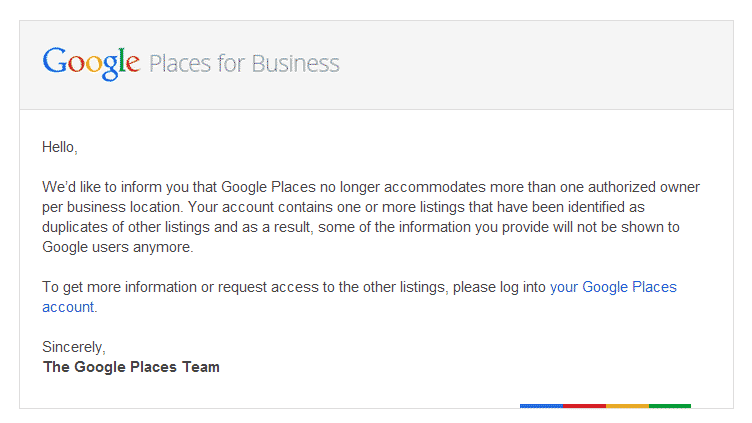
It is very vague because I have never had more than 1 authorized owner. I clicked through their link to my Places account and had to re-argee to their terms with this pop-up:
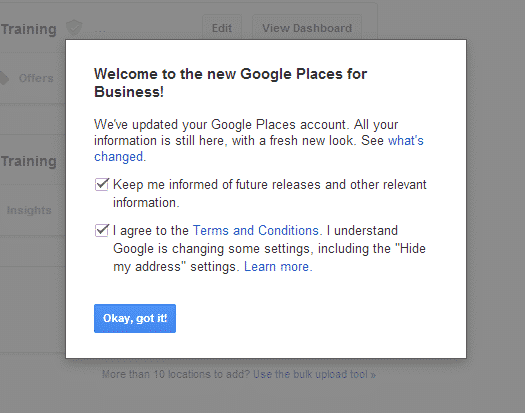
Did not know they were new? After agreeing to the terms again it took me to my Google Places account. Sure enough there are 2 listings for my business – one that I created (sort of) and another that I did not.
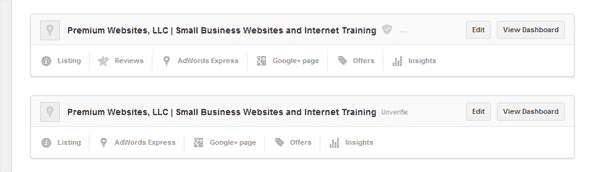
The top one is a verified account and it is the one I created – minus a few items. The contact information was changed and my photos that I had uploaded were gone. The second listing is not verified and it contained the correct contact information and all my photos that were in the other account. Also the verified account has all the reviews for my business and it links to the correct Google+ Page for my business. The unverified listing does not have the review (thank heaven) and when I clicked on the Google+ tab it wanted me to create a page (do NOT do it).
Here is the real problem:
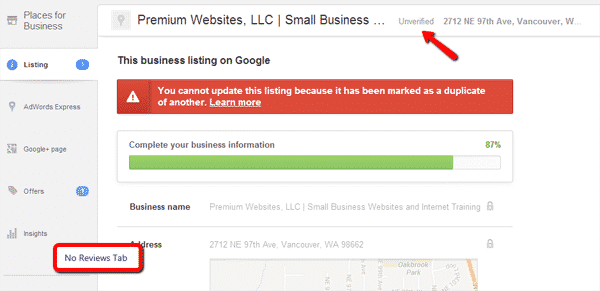
Whenever you see a red warning from Google that is a penalty against your business. It must be dealt with as soon as possible. The problem is that I did not create this account and it seems I can’t delete it either. When I click the Remove this Listing link at the bottom it takes me to a screen like this:
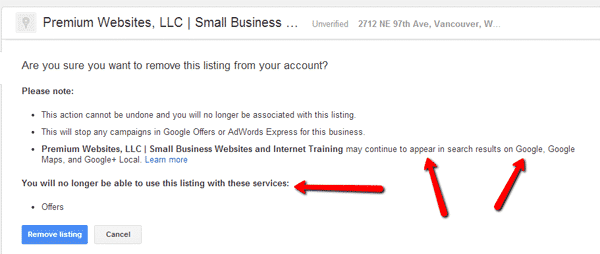
Using this method will remove the listing from YOUR Google Places account, but NOT delete the listing. That will cause another problem of a false and duplicate listing floating around outside of Google Places. You can’t transfer ownership since you already own the listing (it is in your account) and you cannot report it as being verified by another owner since it is not verified. Google has created a real problem by automatically adding another listing – when I find a solution I will update this post. If you have any insights please put them in the comments below.
Solution to Duplicate Google Places Listings Issue
I called Google Places to get the true answer to this problem. Because Google flagged the listing as a Duplicate THEY already removed it from Maps and the Google indexes (which is stated nowhere). I was instructed to use the Remove the Listing link at the bottom of the duplicated listing. Ignore the warning on that page and click the blue button to remove the listing from your account. While I was one the phone she could tell that it was removed from my account and she double checked to see that it was also not showing in maps so the problem was solved.



