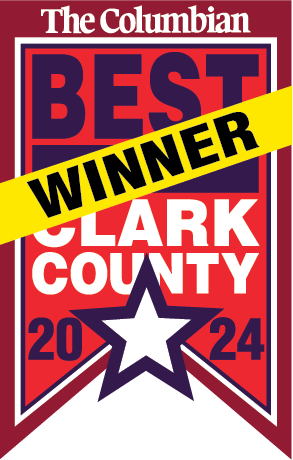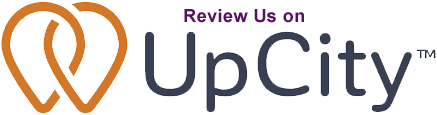Get Found. Get Customers.
Let Us Optimize Your Google Business Profile for You.
Get Found. Get Customers.
Let Us Optimize Your Google Business Profile for You.
Most business owners set up their Google Business Profile and then forget about it—missing out on local search visibility, leads, and new customers.
Is Your Business Showing Up Where It Should?
- Are customers finding your competitors instead of you?
- Do you struggle to keep your profile updated?
- Are you missing out on free exposure from Google?
- Do you want more calls, clicks, and foot traffic without spending money on ads?
A fully optimized Google Business Profile can dramatically improve your search rankings and drive real business results. But most businesses aren’t taking full advantage of it.
That’s where we come in.
We Optimize Your Google Business Profile For Maximum Visibility
When your profile is fully optimized, you:
- Show up higher in local search results
- Rank in the Google Maps 3-pack for your industry
- Build trust with strong reviews and complete information
- Make it easy for customers to call, book, or visit you
Instead of spending hours trying to figure it out yourself, let us handle everything for you so you can focus on running your business.
What’s Included in Our Done-For-You Google Business Profile Optimization
We handle everything needed to boost your Google rankings and attract more customers.
1. Profile Audit and Optimization
- Review and correct business information for accuracy
- Ensure your profile follows best SEO practices
- Optimize categories and services for maximum visibility
2. Photo and Video Optimization
- Upload high-quality, geo-tagged images to improve engagement (you need to provide images)
- Ensure Google-friendly formatting for maximum impact
3. SEO-Optimized Business Description
- Craft a compelling, keyword-rich description
- Highlight your unique services and attract more local searches
4. Google Maps & Location Accuracy
- Ensure correct map placement for local search visibility
- Fix address inconsistencies that may affect rankings
5. Reviews
- Optimize responses to existing reviews for better engagement
6. Posting Setup and Engagement Strategy
- Add recent updates, offers, and services to make your profile stand out
Why Work With Us?
- Proven Expertise: We have helped businesses increase their rankings, visibility, and leads by using a strategic optimization process.
- No Guesswork: We follow best practices to ensure your profile is fully optimized for Google search.
- Time Savings: Instead of spending hours learning and managing your profile, let us do it for you.
Get Started Today
Done-For-You Google Business Profile Optimization – Only $199
Click below to have our team optimize your profile so you can start getting more visibility, leads, and customers.
Have questions? Schedule a quick call to see how this service can help your business.
Google Business Profile Optimization
- Add Business Information
- Add Business Description
- Add Services and/or Products (up to 15)
- Add Logo, Images, Video
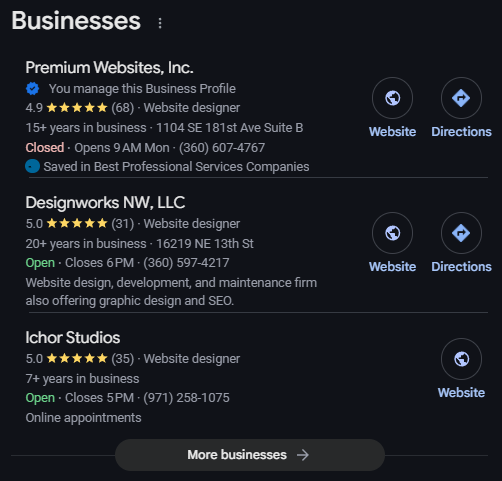
Google Business Profile FAQs
Knowledge Graph VS Knowledge Panel
Google’s Knowledge Graph is a powerful tool used by Google to enhance its search results with information gathered from various sources. It aims to provide users with answers to their queries directly on the search results page. While the description provided touches on an essential aspect of how businesses appear in Google search results, it’s important to clarify the distinction between the Knowledge Graph and the information blocks that appear for businesses and entities. Here’s a detailed explanation:
- Google’s Knowledge Graph Explained: The Knowledge Graph is a vast database that Google uses to understand the relationships between people, places, things, and facts about them. Launched in 2012, it helps Google understand the context and connections between different pieces of information. When you search for a well-known entity (like a famous person, place, or organization), the Knowledge Graph enables Google to display a summary of relevant information in a box, often called a “Knowledge Panel.” This panel can include a wide range of data such as dates, images, descriptions, and related searches.
- Knowledge Panel for Businesses: For businesses, the Knowledge Panel pulls information primarily from Google Business Profiles (formerly Google My Business), along with other sources on the web, to provide a comprehensive snapshot of the business. This can include the business name, address, phone number, hours of operation, reviews, photos, and more. While the Knowledge Graph powers these panels, the information displayed for businesses is tailored to help users find and engage with local businesses quickly.
- Integration with Other Web Sources: Besides pulling information from Google Business Profiles, the Knowledge Panel can also integrate reviews, ratings, and other data from various sources across the web, such as Facebook, Yelp, and TripAdvisor. This integration offers a more rounded view of the business and its reputation.
- Why It Matters for Businesses: A well-optimized Google Business Profile is crucial for businesses looking to improve their visibility in Google search results. The information in the Knowledge Panel can significantly influence a potential customer’s decision to engage with your business. By providing accurate and comprehensive information in your Google Business Profile, you can improve the quality and attractiveness of your Knowledge Panel, making it easier for customers to find and choose your business.
In summary, Google’s Knowledge Graph is a sophisticated system that enables the display of rich, structured information panels in search results, including those for businesses. These Knowledge Panels are generated using data from Google Business Profiles and other web sources, offering users quick access to essential information about businesses directly from the search results page. For businesses, maintaining an up-to-date and detailed Google Business Profile is key to maximizing the benefits of this feature.
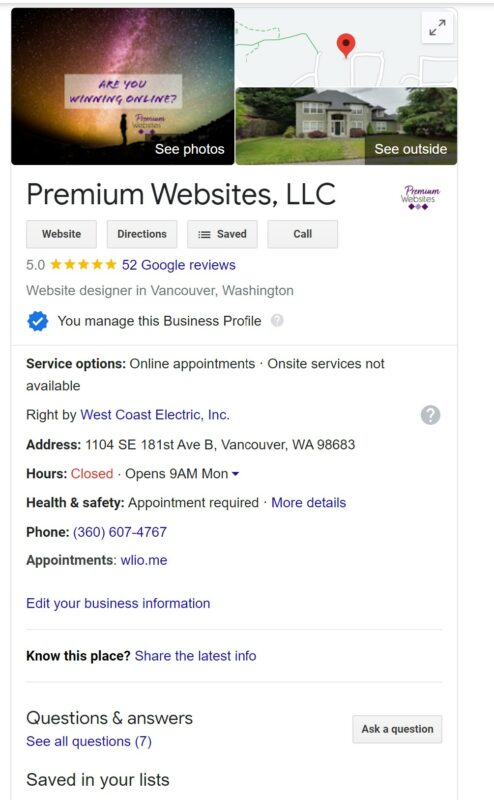
Google Business Profile Posts is a feature provided by Google that allows business owners to share timely, relevant updates directly on their Google Business Profile. These posts can significantly enhance your business’s visibility on Google, including search results and maps, by providing fresh content that engages potential customers. Here’s a breakdown of what you need to know about GBP Posts:
- Content Types: GBP Posts are versatile and can include images, a block of text, and a link or a call-to-action (CTA) button. This flexibility allows businesses to tailor their messages to fit various needs and objectives, from promoting a sale to sharing news or events.
- Post Categories: Google has categorized GBP Posts into several types to help businesses effectively communicate specific messages. These categories include:
- Offers: Promote specials, deals, or discounts on your products or services. Offers can include a start and end date, coupon codes, and terms and conditions.
- Events: For advertising events your business is hosting or participating in. These posts require event details such as date, time, and location and can link to a registration or ticket purchase page.
- What’s New: For general updates about your business, such as announcements of new products or services, changes in hours, or educational content related to your industry.
- Visibility in the Knowledge Graph: When someone searches for your business on Google, your GBP Posts may appear in your business’s Knowledge Panel, also known as the Knowledge Graph. This visibility makes GBP Posts a powerful tool for making your business stand out by directly highlighting current offers, events, or news in search results.
- Competitive Advantage: Regularly updating your GBP with new posts can differentiate your business from competitors, especially if they are not utilizing this feature. It signals potential clients that your business is active, engaged, and up-to-date within your industry.
- Engagement with Potential Clients: By sharing relevant and timely content through GBP Posts, you can inform, educate, and engage with your audience. This engagement helps build trust and positions your business as a go-to resource in your field.
In summary, Google Business Profile Posts are a valuable feature for businesses looking to enhance their online presence on Google. By leveraging the different post categories to share dynamic content, businesses can attract more attention, engage with potential customers, and stay competitive. Regularly updating your GBP with new posts is a straightforward yet effective strategy to communicate with your audience and highlight what makes your business unique.
Yes, adding products to your Google Business Profile (GBP) is possible and highly recommended for businesses that sell products directly to consumers. This feature lets you showcase your products directly within your GBP listing, providing potential customers with a quick overview of your offer. Here’s how you can leverage this feature:
- Adding Products: You can add products to your GBP account through the “Info” tab or the “Products” tab in your GBP dashboard. This functionality is designed to be user-friendly, allowing business owners to easily upload product details, including names, descriptions, prices, and photos.
- Organizing Products into Categories: GBP can organize these items into categories for businesses with multiple products. This organization helps potential customers navigate your product offerings more efficiently, improving their overall experience with your GBP listing.
- Linking to Product Pages: When adding products to your GBP, you can link directly to the product page on your website. This direct link facilitates the purchasing process, allowing customers to easily find more information about the product and make a purchase. It’s an effective way to drive traffic from your GBP listing to your website.
- Highlighting Products on Mobile: Products added to your GBP are prominently highlighted in the mobile version of the listing. Given the increasing prevalence of mobile internet usage, this feature can significantly enhance your products’ visibility to potential customers browsing their smartphones.
- Regular Content Updates: Regularly adding and updating products on your GBP is an excellent way to keep your listing fresh and engaging. This ongoing content update can contribute positively to your local SEO efforts, making your business more visible in local search results.
In summary, incorporating products into your Google Business Profile is a straightforward and effective way to enhance your online presence, improve customer engagement, and drive sales. By taking advantage of this feature, you can provide potential customers with valuable information about your products, organized in an accessible and mobile-friendly format, directly within your GBP listing.
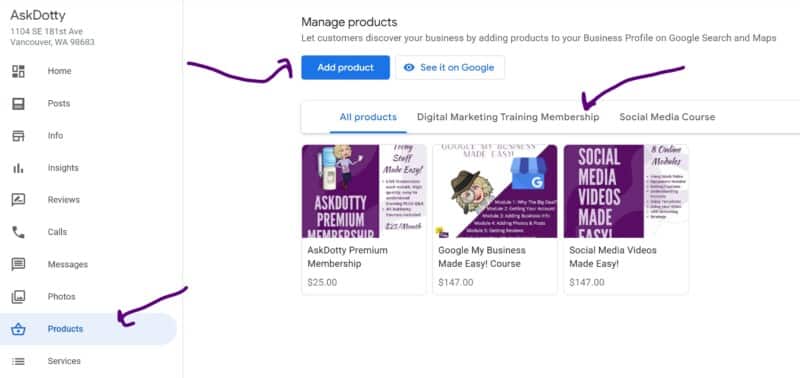
Yes, adding services to your Google Business Profile (GBP) is possible and highly recommended for businesses that offer specific services. This feature lets you communicate what your business provides to potential customers who find your listing on Google. Here’s how you can add services to your GBP:
- Adding Services: Services can be added to your GBP through the “Info” tab or directly via the “Services” tab in your GBP dashboard. This functionality lets you list your various services, organized by the business category you’ve selected for your account.
- Service Details: For each service you add, you can include detailed information, such as a service name, description, and pricing information. Depending on what best suits your business model, you can specify an exact price or provide a price range. Adding descriptions helps potential customers understand what each service entails, making it easier to decide if your offer meets their needs.
- Visibility on Mobile: The services you add to your GBP will be prominently displayed when someone views your business profile on a mobile device. This enhanced visibility helps mobile users quickly grasp the range of services your business offers, potentially increasing inquiries and customer engagement.
- Monitoring Google’s Additions: It’s essential to regularly check the services section of your GBP, as Google may automatically add services it believes are relevant to your business based on various signals. While this feature can help ensure your profile is comprehensive, it may sometimes include services you do not offer.
- Managing Auto-Added Services: If you find services added by Google that don’t apply to your business, you can accept the changes and then delete the irrelevant services. Conversely, if Google adds a service you offer but hasn’t listed, you should complete the information for that service to ensure the accuracy and completeness of your profile.
- Completeness and Accuracy: Keeping your services list up-to-date and accurate is crucial for providing potential customers with reliable information. Regularly updating your services list can reflect your business’s growth and evolution, showcasing new or expanded offerings.
In summary, adding services to your Google Business Profile is a straightforward way to enhance your listing and provide potential customers with valuable information about what your business offers. By carefully managing and updating your services list, you can ensure that your GBP accurately reflects your business, improving your online presence and customer engagement. Regular monitoring and adjustment of your services list, including managing any auto-added services by Google, will help maintain the accuracy and effectiveness of your business profile.
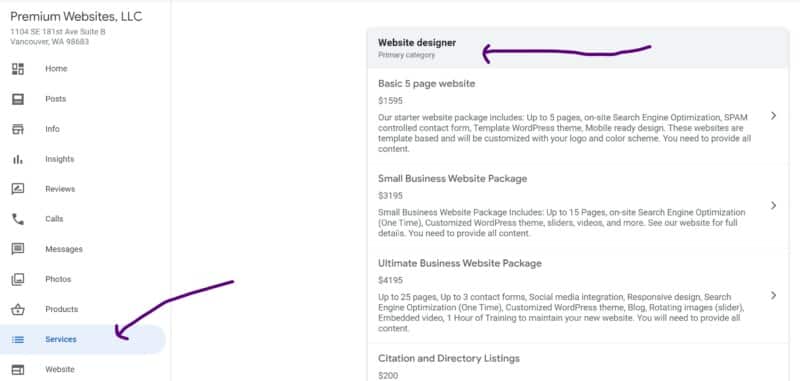
Google Business Profile (GBP) offers a versatile platform for businesses to engage with their audience directly from search results and maps. By utilizing GBP posts, businesses can share timely, relevant updates and information with potential customers. Here’s a breakdown of the types of posts you can create in your Google Business Profile:
- Offers: These posts are designed to promote specials, deals, or discounts on your products or services. Offers can include a starting and ending date, creating a sense of urgency among your audience. Additionally, you can attach coupon codes and links directly to the page where the offer can be redeemed or purchased. Offers are an excellent way to drive sales and attract attention to specific products or services.
- What’s New: This category is for general updates or blog-like posts. You can use “What’s New” posts to share educational content, company news, announcements about new products or services, changes in hours of operation, and more. These posts are versatile and can be tailored to fit whatever message you wish to communicate to your audience.
- Events: Event posts are perfect for promoting upcoming events your business is hosting or participating in. These posts require specific dates and times and can include a link to a registration page, ticket purchase site, or any other relevant online location. Event posts remain active until the event date has passed, providing visibility and helping to increase attendance.
- Post Longevity: Unlike in the past, when posts on GBP would expire after seven days, this restriction no longer applies. However, Google may still send notifications suggesting that your last post is about to “expire,” which serves as a helpful reminder to keep your content fresh and engage with your audience regularly.
- Benefits of Regular Posting: Regularly updating your GBP with new posts can significantly enhance your profile’s visibility in search results. Consistent posting keeps your business information dynamic and engaging, encouraging more interactions with potential customers. It’s an effective way to maintain a high profile in local search results and keep your audience informed about what’s happening with your business.
In summary, leveraging the various post types in Google Business Profile allows businesses to effectively communicate with their audience, promote offers, highlight events, and share important updates. Regular posting is a key strategy for enhancing your GBP’s performance, improving your local SEO, and engaging with your customers directly through Google search and maps.
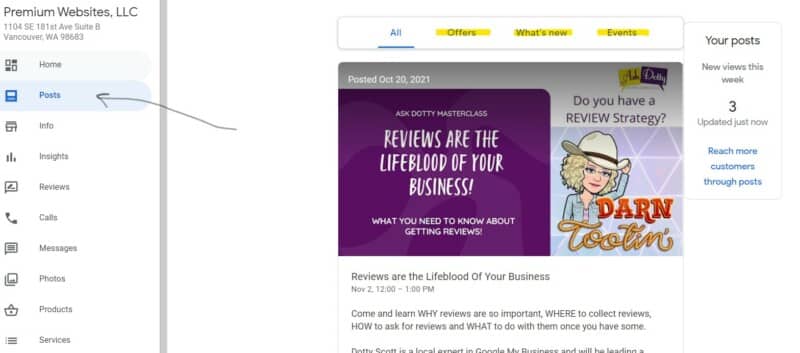
Yes, incorporating videos into your Google Business Profile (GBP) is not only possible but also a highly effective way to enhance your listing and engage with potential customers. Videos can provide a dynamic glimpse into your business, showcasing your products, services, or customer experience in a way that photos and text alone cannot. Here’s how you can add videos to your GBP:
- Uploading Videos: To add a video to your Google Business Profile, navigate to the “Photos” tab within your GBP dashboard and select the option for “Video.” From there, you can upload the video files you wish to add to your profile.
- Video Requirements: Google has set specific guidelines for videos on GBP to ensure a consistent and high-quality user experience. The videos must meet the following criteria:
- Duration: Videos need to be under 30 seconds. This limitation encourages businesses to create concise, impactful content that quickly engages viewers.
- File Size: The maximum file size allowed is 75 MB. This ensures that videos are optimized for quick loading, crucial for users accessing your GBP on mobile devices.
- Resolution: Videos must have a resolution of at least 720p to ensure that the content is clear and of good quality when viewed on various devices.
- Processing Time: After uploading a video, it may take a while for the file to upload fully, depending on your internet speed and the file size. Additionally, the video can take up to 24 hours to render and become visible on your GBP account. This processing time allows Google to review the video content and ensure it meets its guidelines for quality and appropriateness.
- Benefits of Videos: Adding videos to your GBP can significantly enhance your listing’s appeal. Videos can tell your business’s story, highlight products or services, share customer testimonials, or give a behind-the-scenes look at your operations. This visual content can help your business stand out in search results, attract more attention from potential customers, and provide a richer understanding of what makes your business unique.
In summary, adding videos to your Google Business Profile is a powerful way to enrich your listing and engage with your audience. By following Google’s guidelines for video content, you can leverage this feature to showcase the best of what your business offers, ultimately driving more interest and engagement from potential customers.
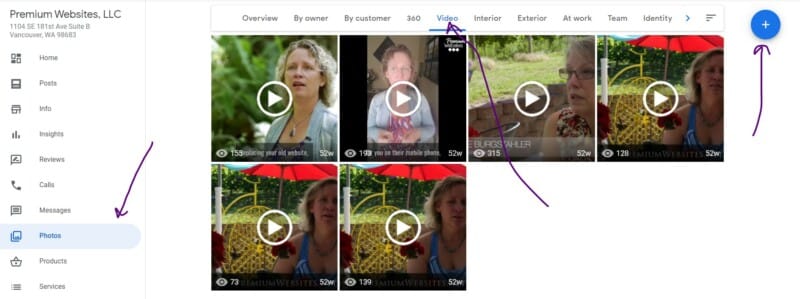
Understanding the Purpose of Google Business Profile
Google Business Profile (GBP) is a crucial tool for businesses aiming to enhance their online presence on Google Search and Maps. It’s designed to be both free and user-friendly, enabling businesses to manage how they appear to potential customers effectively. Here’s a breakdown of GBP’s purpose and benefits:
Managing Your Google Listing
GBP allows businesses to control their listings on Google, ensuring that potential customers find accurate and helpful information when searching for them. This includes your business story, products or services, and contact information.
Beyond Social Media
Unlike social media platforms, GBP focuses on providing a comprehensive business profile without social interactions like “liking” or following. However, it supports posting updates or news about your business, similar to blog posts, enhancing direct communication with potential customers.
Creating a Robust Business Profile
With GBP, business owners can create detailed profiles that offer potential customers a deep dive into what the business offers before they make contact. This pre-contact knowledge can significantly influence customer decisions and perceptions.
Essential for Visibility on Google Maps
GBP is vital for businesses looking to appear on Google Maps. This feature is particularly important for attracting mobile users, as GBP listings often appear at the top of mobile search results, making it easier for people to find business information on the go.
Collecting Google Reviews
One of the most significant advantages of GBP is the ability to collect and showcase customer reviews. Reviews play a crucial role in influencing potential customers’ decisions, with many people relying on these insights to choose whether to engage with a business.
Conclusion
Google Business Profile is a powerful platform for businesses to manage their online presence, offering a range of features beyond mere visibility. By enabling detailed business profiles, facilitating direct customer engagement, and providing a gateway to Google Maps and reviews, GBP helps businesses attract and retain customers in the digital age.
Understanding Google Business Profile (GBP)
Google Business Profile (GBP) is a critical tool offered by Google to help businesses increase their visibility within Google’s services, particularly in Maps. Here’s a concise overview of what GBP is and why it’s essential for businesses:
Key to Visibility in Google Maps
GBP is the gateway for businesses aiming to appear in Google Maps. Without a GBP account, a business misses the opportunity to be listed in Maps, significantly reducing its visibility to potential customers searching in their area.
Central Hub for Customer Interaction
- Collect and Respond to Reviews: GBP provides a platform for businesses to gather customer reviews, respond to them, and manage their online reputation directly. Reviews are vital to a business’s online presence, influencing potential customers’ perceptions and decisions.
- Publish Posts: Like blog posts, GBP allows businesses to share updates, news, and other relevant content directly with their audience. This feature helps keep customers informed and engaged with the latest from the business.
- List Services and Products: Businesses can use GBP to detail their services and products, providing potential customers with a clear understanding of what’s available before they even make contact.
- Add Business Information: In addition to services and products, GBP enables businesses to add comprehensive information about their operations, including hours, contact details, and more, making it easier for customers to connect.
Conclusion
Google Business Profile is an indispensable tool for businesses looking to enhance their online presence, particularly within Google’s ecosystem. GBP plays a crucial role in connecting businesses with their target audience by facilitating a detailed listing in Google Maps, enabling direct customer engagement through reviews and posts, and allowing businesses to showcase their offerings.