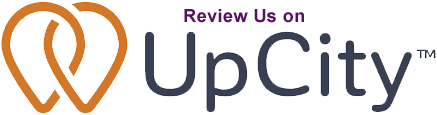US Supreme Court won’t rule on how ADA compliance is applied to technology, Oct 2019
Businesses are being sued for not including ADA compliance in their websites!
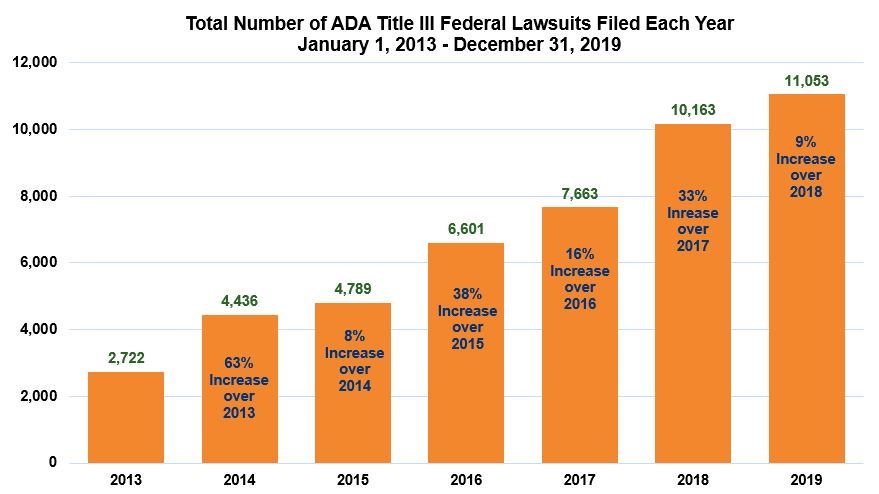
Graph by By Seyfarth Shaw LLP on February 20, 2020
The ADA law requires no notice BEFORE a lawsuit is filed.
Your BEST defense from an ADA lawsuit is to:
Some of the more recognizable multi-million dollar companies and people that have been sued:
- Armel Tax and Accounting Services
- Bed Bath Beyond Inc.
- Beyoncé’s Parkwood entertainment
- City National Bank
- CNN America, Inc. – case pending resolution
- Domino’s Pizza
- Dow Jones Company, Inc. (deaf case)
- Kylie Jenner
- Mitsubishi UFJ Financial Group, Inc.
- Nintendo of America, Inc.
- Pandora Ecomm, LLC
- Pharrell Williams
- Porsche Design of America Inc.
- Signature Bank
- The Hershey Company, Inc.
US Supreme Court won’t rule on how the ADA is applied to technology, Oct 2019
National Association of Realtors: ADA and Website Accessibility, Sept 2019
Web developers unaware of ADA accessibility standards, business owners face lawsuits
Channel 8 News:Businesses ‘sitting ducks’ for lawsuits because websites aren’t ADA compliant, Feb 2019
Fox News: Growing number of lawsuits over ADA website accessibility, July 2018
Channel 4 News: Nassau County sued over claims that website violates ADA, Jan 2019
Nation’s First Website Accessibility ADA Trial, June 2017
ABC News: Excessive ADA Lawsuits, April 2017
ADA Website Lawsuit Settlement Amounts and Terms
No Business Is Safe
ADA (Americans Disabilities Act) states that web content should be accessible to sight impaired, hard of hearing, motor impaired, and those who must navigate by voice, screen readers, or other assistive technologies.
Most websites are not compliant and are challenging for screen readers and other assistive technologies to interpret. Also, vision or deaf people do not have screen reader technology installed on their computers. By providing tools on YOUR website, you are making your website more accessible to a larger demographic like:
- Partially sight-impaired people
- Partially deaf people
- Motor impaired people
- People over 60 (you know – the ones that say they can see and hear perfectly)
- People who deny sight and hearing deficiencies
When I come across a website with light grey text on a white background, I go away and look at another website. They have lost my business because I cannot easily read low-contrast text. Do you want to lose potential sales over a simple thing like contrasting text? Why not fix the problem and make your potential new customers happy?
Accessibility Settings Available
Adding this suite of tools to your website will make sure the user can activate:
- Text to Speech
- Display Contrast
- Magnification
- Text Spacing
- Highlight Links
- Cursor Size and Contrast
- Readable Fonts
- Highlight Headlines

Text to Speech
Text to Speech works by selecting the tool, then clicking on a section of text. The program will read the text out loud, even if the users computer does not have a text to speech reading program. This tool provides the feature for everyone.

Display Contrast
Display adds contrast to the screen to make it easier to see. This is important for sight-impaired users. Just click the tool; there are three different settings. This is great because you can design your site the way you like, but it can be changed for specific users to make it easier for them to read. They control the settings.

Magnify
Click the Magnify tool and the words on the website get larger. Great for sight impaired people as well as us older citizens that need larger text for ease of reading. This tool gives the text size control to your website users.

Text Spacing
The Text Spacing tool gives control of the space between the words’ letters to the website user. This is useful when fonts that have the letters close together, which are hard to read for sight-impaired people, are used. This gives control to the website user and allows the website owner more flexibility with font choices.

Highlight Links
Highlight links work by selecting the tool. All the links on the page will become highlighted, making them easy to see for sight-impaired individuals. This also gives flexibility to website owners to create their links in any way they like, and the tool will provide the website user control.

Cursor
The Cursor tool makes the cursor larger and adds contrast. Just click the tool, then click back on the website. The tool has two different settings for the user to choose from. Very helpful for sight impaired individuals as well as people that have a hard time seeing the cursor.

Readable Font
Click the Readable font tool, and the fonts on the website get easier to read. Great for sight-impaired people and us older citizens who need larger text for ease of reading. This tool converts any font into a simple, clear font.

Headlines
The Headlines tool highlights all the headings on the web page. This is useful for low vision users. It makes the headlines clear and makes it easier to scan the text on a web page. This gives the user control and allows the website owner flexibility to use the type of headline they want.
Click the icon floating on the right hand side of my website to see a live version.
Spending Power of Americans with Disabilities
The large and growing market of people with disabilities has $175 billion in discretionary spending. $175 billion is more than four times the spending power of tweens (8-14 year-old), a demographic that businesses seek.
AARP says there are 108.7 million folks age 50-plus. This includes 76.4 million boomers (born 1946-64), compared with 49 million Gen Xers and 82 million millennials. Although Baby Boomers do not want to admit they have low vision issues, you can bet they will buy elsewhere if they can’t read your website.
Make people with disabilities feel welcome on your website by following the ADA Compliance rules!
Adding these tools will make sight, and deaf individuals feel more welcome on your website. It will also show that you are trying to make your business accessible and comply with the ADA.
It will not make your business 100% lawsuit-proof, but it will show that you are stepping up to the plate and addressing the accessibility issues. This should go a long way to helping your clients that are disabled use your website in a positive way.
The money-hungry lawyers should look for an easier target.
Add ADA Compliance to your website
- Add ADA Tools to your website
- Add Accessibility Policy to your website