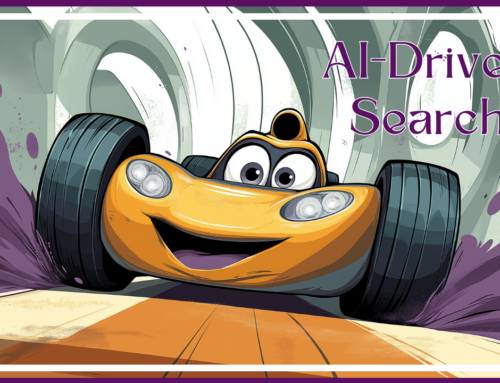Table of Contents
- What Is Schema
- Understanding the Basics of Schema
- Benefits of Using Schema for Local Businesses
- Different Types of Schema and Their Uses
- How to Implement Schema Markup on Your Website
- Real-World Examples of Successful Schema Implementation
- Frequently Asked Questions About Schema
- Conclusion
What Is Schema?
As the world increasingly becomes digital, the need for businesses to have a solid online presence has never been more crucial. Especially for local businesses, the digital landscape offers a ripe market, teeming with customers just a click away. But the question remains – how can you effectively reach these potential customers? How can your local business stand out in the densely populated digital crowd?
There’s an array of digital marketing strategies to choose from. Search Engine Optimization, social media marketing, email marketing – the list goes on. However, one strategy often gets overlooked, even though it’s a powerful tool for boosting your business’s online visibility. This unsung hero of the digital marketing world is using advanced schemas for your website.
So, sit back, grab a cup of coffee, and dive deep into the world of schemas. We’ll explore what exactly schemas are, how they can help your local business stand out in the digital crowd, and how you can implement them on your website. You’re in for a ride!
Understanding the Basics of Schema
At first glance, schema might seem like a complex concept shrouded in jargon. But worry not! We’ll break it down into digestible chunks. Schema, in its simplest form, is a type of microdata that makes it easier for search engines to parse and interpret the information on your web pages. It’s like a secret language between your website and the search engine, which helps the latter understand the former’s content better.
But why is this important, you ask? Well, imagine you’re in a foreign country, and you don’t speak the local language. You’re likely to miss out on a lot of nuances, aren’t you? The same principle applies to search engines. Without schema, they can understand the basics of your website, but they might miss out on the finer details. With schema, however, you can give search engines a much more detailed understanding of your website’s content. And in the world of SEO, every bit of information matters!
But there’s more to schema than just helping search engines understand your website. It also plays a significant role in how your website appears in search results. Ever noticed how some search results come with star ratings, or detailed information about a business? That’s schema at work! This enriched information can drastically improve your website’s click-through rate (CTR), making it a potent tool for boosting online visibility.
To have all the detailed information appear in your article would be redundant and not reader-friendly.
Benefits of Using Schema for Local Businesses
In the digital world, standing out is key. And for local businesses competing against well-established brands, this is particularly important. This is where schema can play a vital role. By adding schema markup to your website, you’re providing search engines with detailed information about your business, thereby giving yourself a chance to stand out in the digital crowd.
One of the significant benefits of using schema is enhanced SEO. Search engines like Google, Bing, and Yahoo! love websites that use schema markup. It gives them a clearer understanding of your website’s content, which can, in turn, lead to improved rankings in search results. This is especially true for local businesses, as schema can help you rank higher in local search results, a crucial factor for attracting local customers.
Schema can also boost your local visibility. By using local business schema, you can highlight key information—like location, operating hours, and customer reviews—directly in the search results. This can make your business more visible and attractive to potential local customers. It’s almost like having a billboard on the digital highway!
Lastly, schema can help increase your website’s click-through rate (CTR). By enabling rich results with schema, you can make your website’s listing more appealing and informative. This can encourage more users to click on your link, driving more traffic to your website and potentially leading to more business for you.
Well, implementing schema on your website can offer several key benefits:
- Enhanced SEO: Search engines love schema. It allows them to understand better your website content, which can lead to improved rankings in search results.
- Better Local Visibility: Local business schema helps highlight key information—like location, hours, and reviews—directly in search results. This can make your business more visible and attractive to potential local customers.
- Increased Click-Through Rate: Rich results enabled by schema can make your website listing more appealing and informative, encouraging more users to click on your link.
Different Types of Schema and Their Uses
Like there are different types of businesses, there are also various schema markups, each designed to provide specific information to search engines. This allows you to tailor your information to search engines based on your business’s needs.
The Local Business Schema is particularly relevant for local businesses. It provides crucial details about your business, such as your name, address, and contact info. This helps search engines understand your business better and can improve your visibility in local search results. Moreover, it can display this information directly in the search results, making it easier for potential customers to find you.
Review Schema is another type of schema that’s highly beneficial for businesses. It can highlight your business’s customer reviews and ratings in the search results. This can build trust with potential customers, and according to a survey by BrightLocal, 88% of consumers trust online reviews as much as personal recommendations. So, by displaying positive reviews directly in the search results, you can significantly boost your business’s online reputation.
Then there’s the Opening Hours Schema, which displays your business’s hours of operation. This is particularly useful for businesses with physical locations, as it lets potential customers quickly find out when you’re open for business. It’s a simple detail that can greatly enhance user experience.
How to Implement Schema Markup on Your Website
By now, you’re probably thinking – all this sounds great, but how do I implement schema on my website? Don’t worry; we’ve got you covered! Here’s a step-by-step guide to implementing schema markup on your website.
The first step is deciding what schema you want to use. As we’ve seen before, different schema markups are available, each tailored to highlight specific information about your business. Take time to determine what information you want to highlight in the search results. This will help you decide on the schema that best suits your needs.
Once you’ve decided on the schema type, the next step is to generate the schema markup. While this may sound complex, several free tools available online can generate the necessary code for you. One of the most popular tools is Google’s Structured Data Markup Helper. All you need to do is enter your website’s URL, and the tool will guide you through creating the schema markup.
Now that you have your schema markup, the next step is to add it to your website. This can usually be done through the HTML editor in your website’s CMS. Just paste the schema markup into your website’s relevant HTML code sections. Make sure to add the schema markup to all the relevant pages of your website, not just the homepage. This will ensure that all the important information about your business is properly highlighted in the search results.
Lastly, don’t forget to test your schema markup to ensure it works correctly. Google’s Structured Data Testing Tool can help you do this. It will check your schema markup for any errors and give you a preview of how your website will appear in the search results.
Real-World Examples of Successful Schema Implementation
Let’s bring theory to life with some real-world examples of how local businesses have effectively used schema markup:
- Example 1: A local bakery used Review Schema to highlight positive customer reviews in the search results, leading to increased foot traffic.
- Example 2: A small retail store used Local Business and Opening Hours Schemas to display its location and hours, making it easier for potential customers to plan their visits.
Frequently Asked Questions About Schema
1. What happens if I don’t use schema markup on my website?
While your website can still be indexed and ranked by search engines without schema, using schema can significantly enhance your visibility and, potentially, your ranking. Without it, you may miss out on these benefits.
2. Can I use multiple types of schema on my website?
Absolutely! Using different schema types can provide a more detailed picture of your business to search engines, enhancing your online presence.
3. Do I need a developer to implement schema?
While having some knowledge of HTML can be helpful, many schema generators can create the necessary markup for you. Having a developer review the changes is always advisable to ensure everything is implemented correctly.
Conclusion
By leveraging advanced schema for your local business website, you’re not just optimizing your site for search engines; you’re creating a richer experience for potential customers. While the world of schema may seem complex at first, with the proper knowledge and tools, it’s an incredibly powerful tool in your local SEO toolkit.