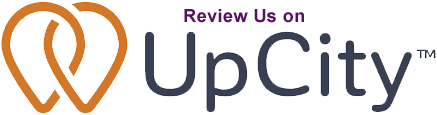Setting up email the easy way
I get asked this question all the time (twice yesterday). How can I set up my email addresses so I only check them from one place, do not miss any, and can respond from any address? I need my email to be simple, not complicated. I also need it to be on my phone, desktop, laptop, and anywhere else when I need to check it. I might even need to check it from someone else’s computer.
Although there are several ways to accomplish this ~ I choose to use Gmail. I personally use the paid gmail option. It comes with way more storage.
When I was using an email client (Outlook) that pulled all of them onto my computer, I kept getting viruses. When one of them took out my entire computer system, I woke up!
No more email on my computer! It now stays in the cloud on Google’s servers.
Many people do not understand that you can use Gmail to check multiple email addresses. I have 5 different addresses all pulling into one account. You can pull all your email from the server (usually the same server as your hosting), and respond from the address that someone sent the it to. I have used Gmail for years yet my clients do not know my gmail address ~ they only see the address they sent an message to.
There is one more HUGE advantage to using Gmail – it separates your emails from your website server and your domain. This will make your website more secure since email is easy to hack. Once a hacker has broken into your email the server it sits on is vulnerable. Do you want that to be the server your website lives on or Google’s? Google has all the money to make theirs secure – do you have unlimited funds to do the same for your website server? I think not.
10 Steps to Sanity!

10 Steps to Email Sanity