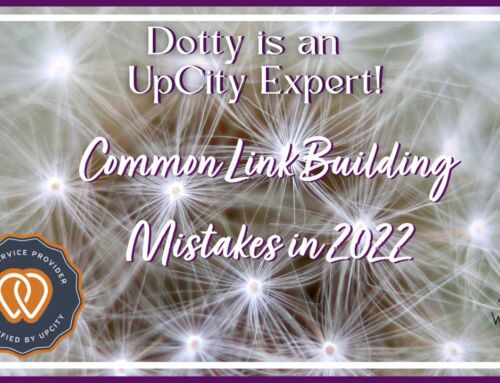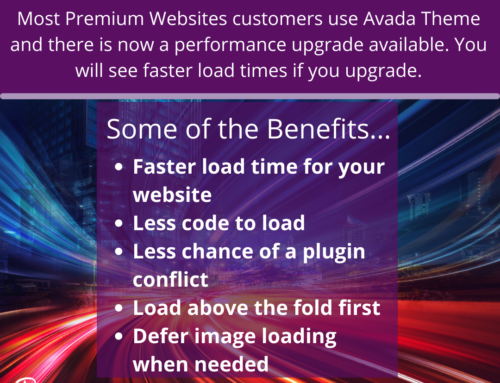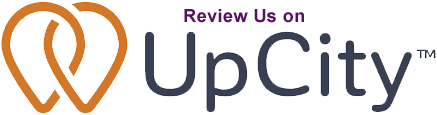Facebook has added the ability to add a video in as your cover image on business pages. You simply go to your page and click the icon the change your cover image. Select the video option and follow the instructions to upload your video.
I see this option available in my business page, but it is not showing yet on all the pages I manage. Therefore if it is not available yet in your account then keep checking – I am sure it is come!
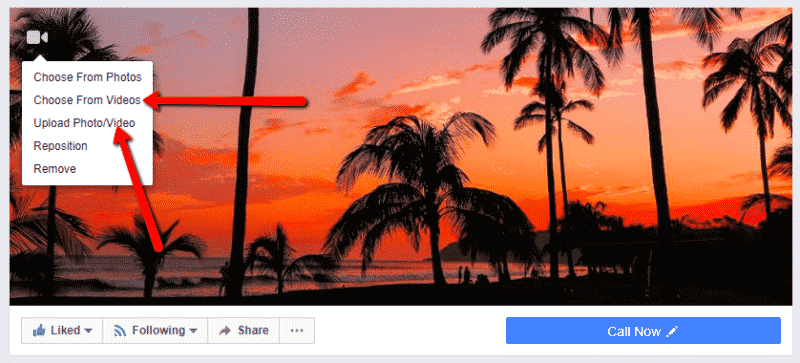
Why use video as a Facebook Cover Video?
The cover images section of your Facebook Business Page is the first thing that people see when they visit your page. It has the most visibility in the otherwise cluttered page.
Here are a few ideas for the video:
- Create a short Introduction video
- Create a walk-through of your space so people recognize your location/office
- Create a short video with tips relevant to your industry
- Create a short video with FAQ relevant to your business
- Have a Customer / Client Testimonial or Review
- Demonstrate your product
- Create a Challenge
- Create a contest
- Make your visitors feel welcome
If you have other ideas on how to use this space in Facebook to your marketing advantage feel free to leave them in the comments below.